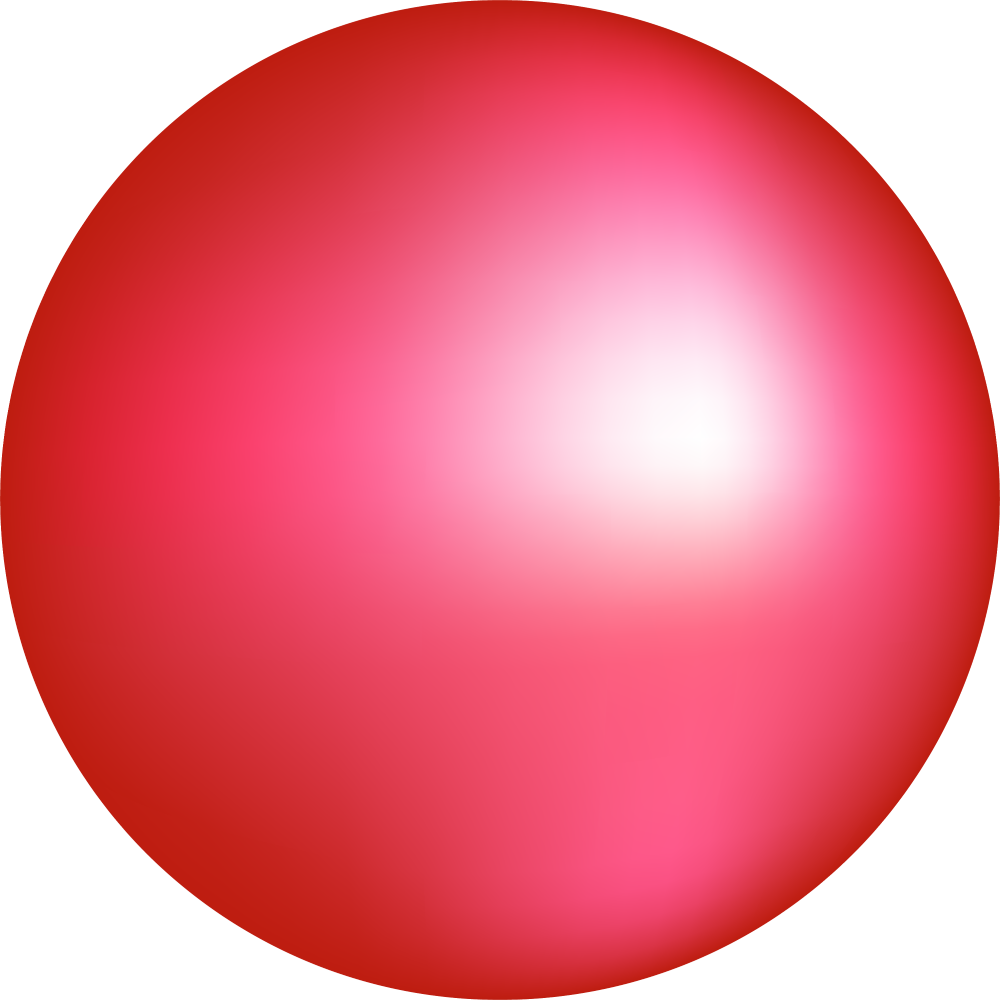Only use jellyfin. Have a list of things want to update… but it works for now.
Yes that is a laptop usb cooler used as supplemental placebo cooling. Also a pc fan I have propped up against the hard drive feeding into the pi.
Can’t recall last time used the ps4 or switch. But they’re there
Seven Raspberry Pi 4’s and one Pi Zero, mounted on some tile “shelves” inside some IKEA furniture.

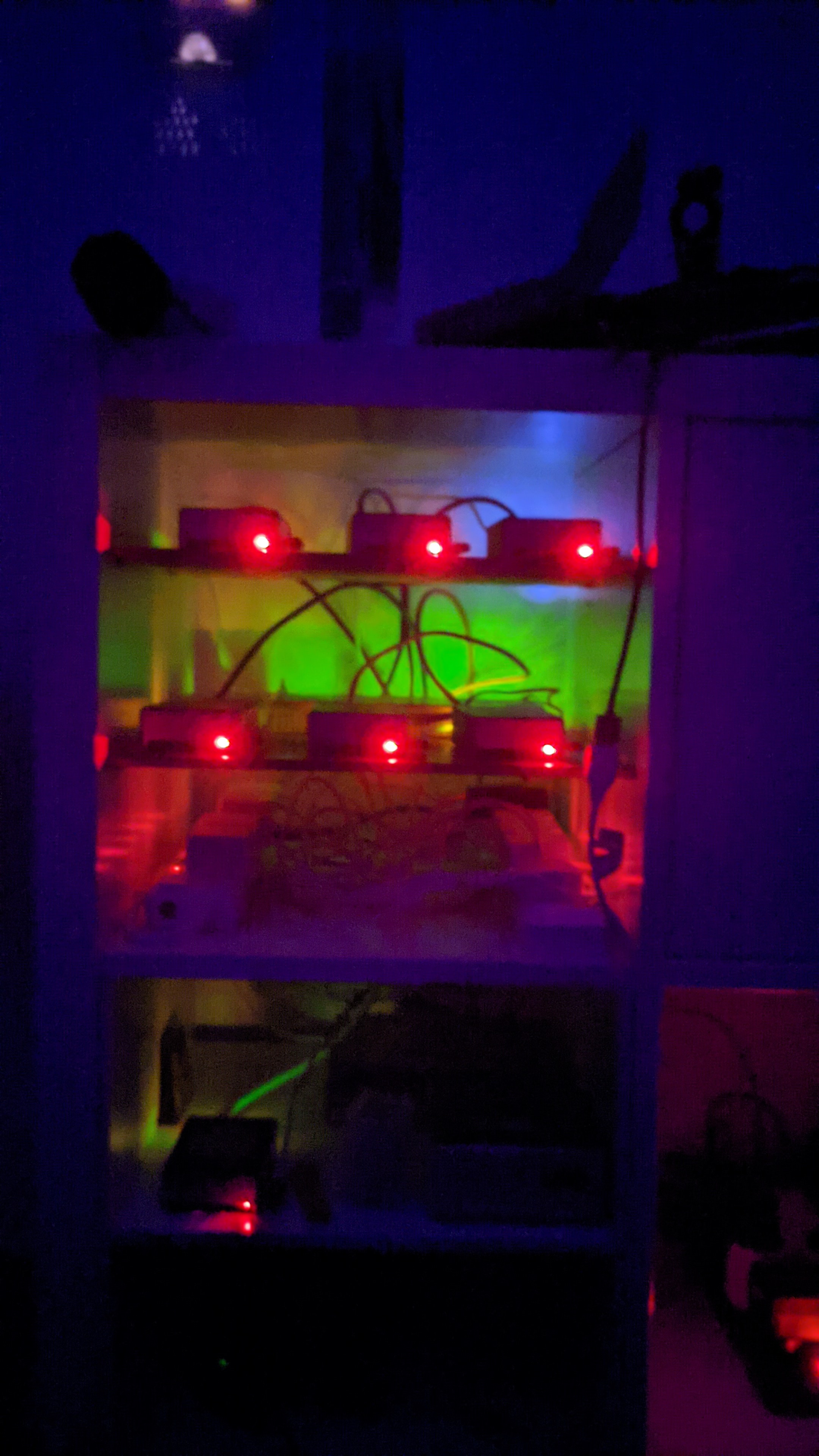

What do you do on that many pi’s that could not be done easier on 1 x86 box?
They’re fanless and low-power, which was the primary draw to going this route. I run a Kubernetes cluster on them, including a few personal websites (Nginx+Python+Django), PostgreSQL, Sonarr, Calibre, SSH (occasionally) and every once in a while, an OpenArena server :-)
I did a 4 node Pi4 kubernetes cluster for about 5 years. The learning experience was priceless. I think most notable was learning to do proper multiarch container builds to support arm and x86_64. That being said, about half a year ago I decided to try condensing it all into two n100 nuc-like clones and keep one pi as the controller. For me and my apps and use cases there was no going back. Performance gains were substantial and in this regard I think I was hobbling myself after the educational aspect plateaued.
Actually, as a web guy, I find the ARM architecture to be more than sufficient. Most of the stuff I build is memory heavy and CPU light, so the Pi is great for this stuff.
Except the Pi doesn’t have much memory.
Each Pi 4 has 8GB of RAM. With six devices, that’s 48GB to play with. More than enough for my needs.
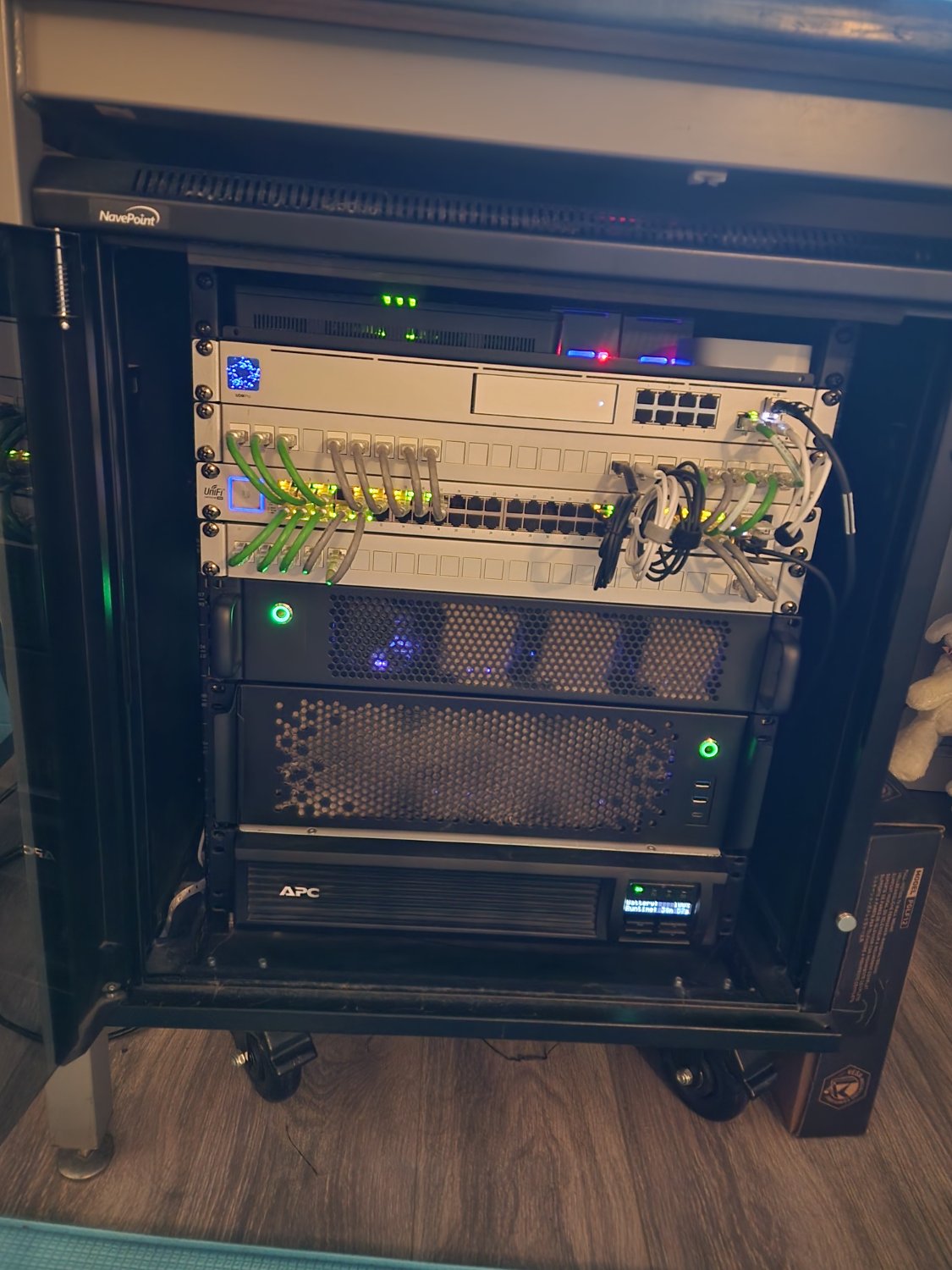
My 12u setup On top I have two pi’s; home assistant and pihole The ONT for fiber, hue bridge, and hdhomerun.
My dream machine pro
Patch panel
48 port switch i got from coworker
Patch panel
My unraid server
jbod
Battery UPSOk, now this is just showing off. Patch cables all the exact required length and everything all nice and neat. I bet you check your backups regularly and do a monthly DR fail over test too.
…Kidding aside, your setup looks really good.
Haha I need more Patch cables to get rid of those long ones. Also when I opened up the cabinet for this Pic I noticed the left fan isn’t dusty like the rest so it might be dead x_x
Where do you source your diagnostic dust?
I contract that out to my dogs, they go out and source the finiest dusts for networking diagnostics

My little cluster
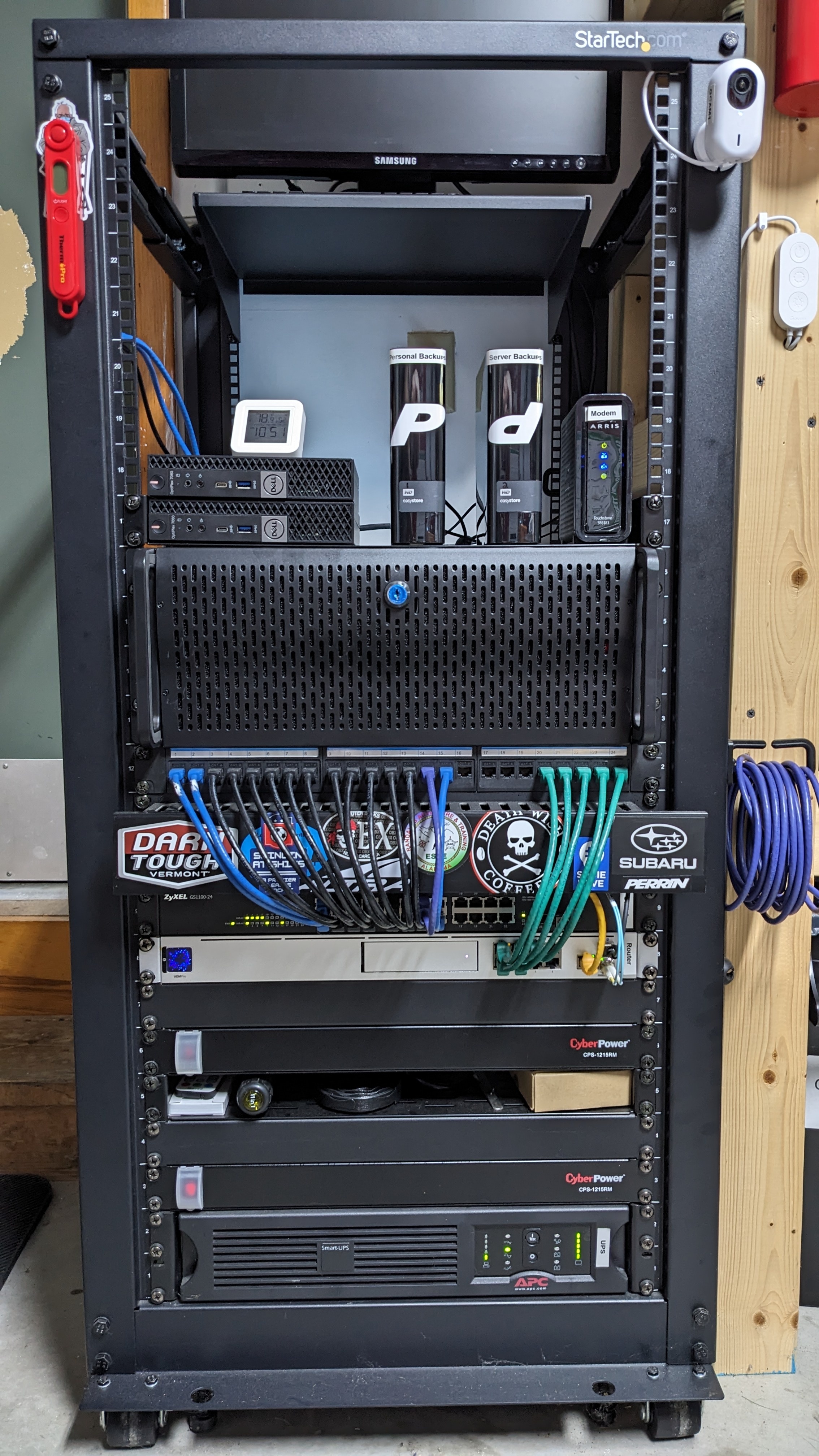
Optiplex gang represent
That’s so weird at first look on this picture I was like: “What’s O…P…D? 🤔” LOL
Cupboard + DiskStation + OptiPlex = Win

Got the same optiplex to eventually replace the pi.
Nice and clean.
Very easy to find good deals (and parts) on these 1L business PCs!

This one gave me the confidence to post my setup, I salute your bravery (°_°)7.
The best of luck with your future insurance claim.
Hey it works!
To be fair I just moved and had to get Plex back up for the wife and audiobookshelf back up for me asap! Should look better soon
messy asf, a proper hobbiest system
Your machine is going to get fried
What do you mean? Because no ups?
No, the case is open and there is stuff everywhere. At some point something will fall in and it will cause chaos
Oh, definitely. Waiting on a power supply for that machine. Using a backup that doesn’t quite fit right now.
Could I interest you in some diagonal bracing today?
lmao mine looks simple af compared with most people here.
Behold my server :

Hardware:
-
Rasberry pi 5 8GB
-
1TB raid between old drives ( one from PC the other a just a regular external WD hard drive ).
Services
- Wireguard VPN/wg-easy
- AudioBookShelf
- Freshrss
- Vaultwarden
- Navidrome
- Calibre Web
- Actual Budget
- Trilium notes
Everything in containers, if you want to know more check this blogpost.
What made you go with a RPI 5?
Right now I don’t have much to tinker with, so I got something that down the line would serve that role.
Why the 5 specifically, instead of the 4 or other SBC came down to pricing in my region, raw power, and the PCIE slot in which I intend to put a nvme when upgrading my laptop.
-
was going through some old pictures and decided I’d post a retro setup. pretty sure I took this picture with my android g1…so 2008ish?
here is a pic of one of my first selfhost setups. I began selfhosting for music and have never stopped. this iteration was stuffed behind a bar that was built in to the basement at my old house
the old fashioned was custom built and was running some flavor of windows server. the one on the floor was the first Linux server I had run to do something useful…torrents and subsonic IIRC. I pieced that server together with random parts, mostly donated from old family PCs. two UPS units were on the bottom rack of that metro shelf to battery back the servers and the tomato router out of frame.

That monitor looks so sexy.
oh, she was. found her several years earlier in a trash pile at an office building I was working at… with the protective plastic still stuck on the screen.
she met her doom against a concrete floor during a studio shuffle… sad day.
Man this picture is such a vibe lol. Love it. :D

Just a NAS for now. Plan to add PiHole at some point.

This is how I started in a tiny room. I am not proud, but maybe good to show between all the shiny things here.
Christ Almighty

Runs Debian Bookworm
Hosting:
- DNS server
- DHCP server
- web server (just some internal pages)
- print server
- file server (24TB RAID 5 managed with OMV)
- immich
- jellyfin
Probably some more stuff I’m forgetting. It’s basically my everything box.
Wait so you have like rack mounted server but only run jellyfin? Am I missing something here ?
There’s no rack mount server there. I see a UPS, switch (network and Nintendo varieties), PS4 and mini PC
My bad. I’m so dumb that I see a shelf UPS and I assume this is some advanced network shit. I have an old gaming pc and a mini pc as 2 nodes in my home network.
I had the same thought - an entire 8U rack to hold a single raspberry pi with an external drive?
Come on guys, that’s a whole 8TB.
This table rack was the most space savey option i could find. It looks less stable than it is. It is super minimal as far as the actual self hosting stuff goes.
Room to expand eventually.

Top to Bottom:
- 48port Patch panel
- Cisco 2990 48 port Poe
- 48port Patch panel (future)
- Cisco 2990 48 port Poe (future)
- 24 port patch panel (spare)
- Pfsense 2.5gb eth minipc
- 4u server 20 bay (proxmox)
Bottom area:
- 2 mini pcs (proxmox)
- PiKVM and ezcoo switch connected to all PCs
- Couple of UPS
The access to the crawlspace isn’t great so the CrapRack tm had to be assembled in the crawlspace.
Yo dawg I heard you liked patch panels
Ha indeed, every room in the house is getting 2 faceplates (on roughly opposite sides of the room) with 4 Ethernet that runs each back to the server rack. Is every room having 8 runs right back to the switch excessive, you bet.
In my old place I had one faceplate with 2 ethernet, coax and phone to each room, but phone and coax is useless and I didn’t have enough Ethernet.

- Old Synology NAS for storage
- Optiplex 7060 running jellyfin, paperless, *arr stack, handbrake, ripper, maybe some other containers.
- NUC5 running nextcloud (nextcloudpi) baremetal and an audiobiokshelf container
now that is uggo. but i may be able to top it. doesn’t have to pretty for me if it works
Uggo = uptime
“Uggo” is a slang term that means “ugly”.
deleted by creator

This is a custom built mini PC, with a mini-ITX motherboard and an Intel N100 CPU. It gets powered by a power supply that I got from an old computer. Also, it needs no active cooling, just a heatsink. It almost never gets above 60°C.
(and yes, it has no case).
In it I run:
- Jellyfin
- All of the *arr stack
- Pairdrop
- My website
- My personal Lemmy instance
- Immich
- Pi-Hole
- Home Assistant
- Grafana/Prometheus/Node-Exporter stack for monitoring
I think I have the same motherboard, it’s the ASUS N100I-D D4, right?
Yes, this is it. I bought it because it was cheap (100€) and had a built-in CPU. The only problems are that it hasn’t got many SATA or PCIe ports. This is fine however, because I have no need for them right now.
The only problems are that it hasn’t got many SATA or PCIe ports.
I did need multiple SATA ports and chose to use an m.2 to SATA adapter myself.
deleted by creator
Why on earth do you have so many DVD drives. Also, are you using Windows?
Sorry to be so judgmental
deleted by creator
That’s awesome you have a server for ripping. I made a dedicated machine using my old desktop.

Ryzen 1700, 16gb ram, 12 dvd / Blu-ray drives (one drive does 4k Blu-ray’s) and 2 more usb Blu-ray drives on top.
I ripped so many thousands of DVDs that my neighbor gave me after he passed away.
deleted by creator
I did do custom firmware for the internal drive for 4k ripping, but didn’t find the right firmware for the external ones (years ago). Maybe I can find it again once we unpack our storage. We are moving to another state now. Thanks for the info!
4,000 disks is insane
Maybe post to datahorders as well. I can see why you need so many drives
Probably bought an old Redbox and is making a local backup of all the disks
deleted by creator