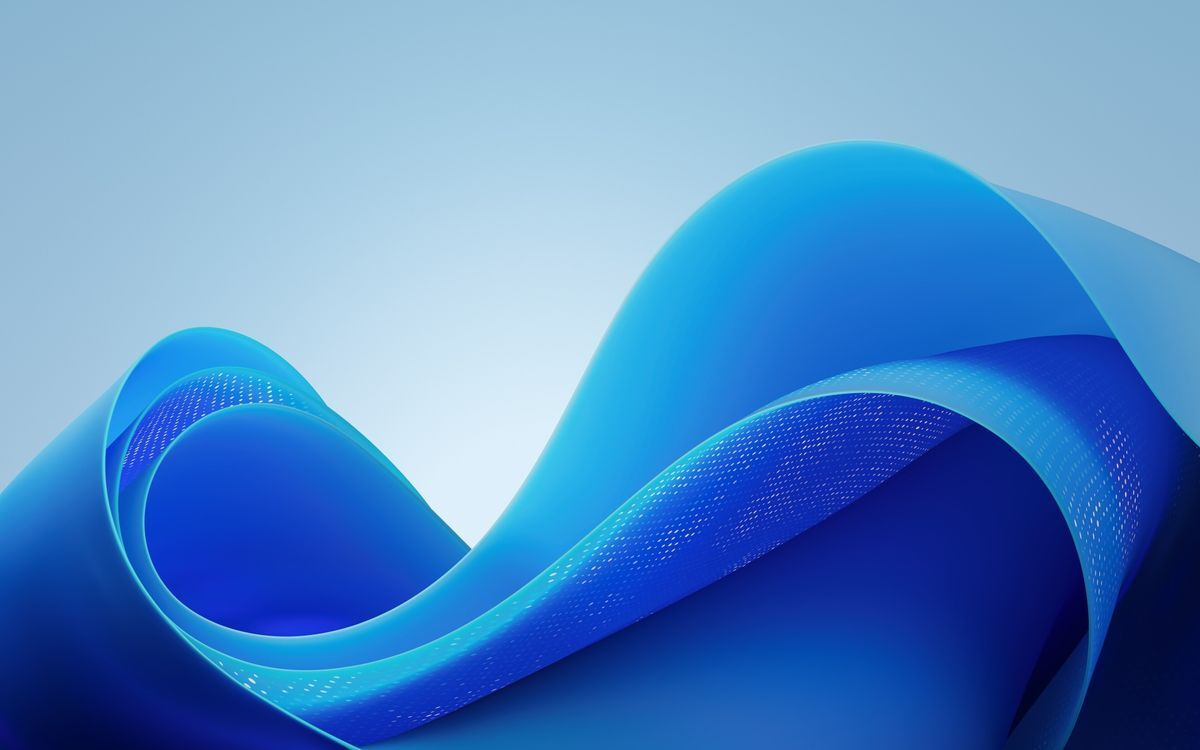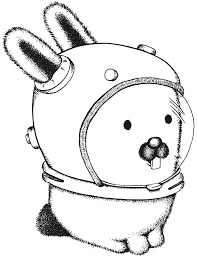Looks like they’re getting a bit nervy that this forced obsolescence might actually push some people away from windows
Windows 11’s spying and bloat is what’s pushing me away from windows.
Too late in my case. I don’t even have a Windows partition any more on my desktop. Haven’t for over a year.
Or they’re worried about a ton of bad press when people inevitably get compromised after security updates end.
This is the perfect time for Linux to fix any problems it may have.
Did it for me. I went full tilt to nixos, none of this mint or popos business
My next distro hop is going to be Debian mini and then I’m just going to hand build out the whole OS myself.
When installing on unsupported hardware, Microsoft will push a small disclaimer that effectively cancels your warranty in case of compatibility-related mishaps.
I had warranty?
In case you didn’t know, your Windows license allows you to contact Microsoft directly for support if you are having issues. (Just be sure its an actual Windows issue and not a software/hardware issue)
This will effectively end that support for your device.
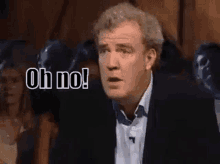
snap and just like that, 100% of arbitrarily outdated hardware was cash for clunkered.
You still have to pay for it
Additional payments depend on which license you are using.
The only thing I can see this affecting is the Secure-boot requirement.
Which is very odd to consider that anything compatibility related would likely have nothing to do with secure boot, and everything to do with Windows being Windows.
…No really, has anyone used this warranty and if so, what does it actually do? (And I mean strictly home users)
Maybe they don’t officially offer support for those PCs?
Not like they offer any actual support for home users anyways…So, most windows installations come with an OEM key because it came pre-installed. OEM keys, last I knew, don’t have this support, because the manufacturer is responsible for that.
If you bought a lenovo laptop, its on lenovo.
But anyone has been able to buy windows directly with a standard license key and windows supports those computers directly. I’ve never bothered to use it but I worked with people who did and (again, last I knew, some 10+ years ago) they got someone with a thick accent reading from some support article who didn’t know what they were about.
But they could call. Technically that’s support.
Too late Microsoft, I just moved to Linux this week and im not looking back
What is the point in an official upgrade if it is unsupported? Seems like a way to trick people into an upgrade so they can start nagging users to throw away their hardware and get a new computer.
So glad I don’t have to worry about this bullshit on my 11+ year old computer that is perfectly fine running Linux without any major issue or lack of support.
Or spy on them more.
Same thing they have done for years now, turning a blind eye to pirated versions because they know installed base drives software to support Windows.
Security updates, mostly. If you’re running an old Windows install on a computer connected to the internet, it’s only a matter if time until it gets comprom byised.
But yeah, I’m also on Linux, so no worries here.
The article calls that out explicitly:
When installing on unsupported hardware, Microsoft will push a small disclaimer that effectively cancels your warranty in case of compatibility-related mishaps. Likewise, you won’t be entitled to receiving updates - including security updates - so we’re back to square one.
What is the point in upgrading if you wont get security upgrades either way. Just more spyware and ads in the newer version.
I was happy my laptop didn’t meet the requirements, specifically because I’m worried it would update without my permission.
Microsoft doesn’t get it.
I don’t want to use Windows. I want to use my computer.
Windows and Linux are just tools. If one doesn’t work, don’t hesitate to pick another up and keep working.
I have a 4770/1060 machine. When windows 10 support is gone I’ll be swapping over to Linux mint. I can assure you, I won’t hesitate. The only reason I haven’t swapped that machine is it’sy spare under the TV kids computer. And it’s 6TB of games would need to be tweaked and I can’t be assed to do it yet.
What’s the point in installing Windows 11, which potentially won’t work or may cause problems - and which will not be supported with security updates over a working Windows 10 installation, which is also unsupported after October 2025?
This can probably still deliver ads. I bet they continue to support ads. You are missing out on so many ads on windows 10.
Sounds like it’s still supported with security updates, but not with tech support.
But not for free as far as I’ve understood. You may have to pay a yearly fee for it.
Yes for free. I think it’s the same as installing Windows without a license, except you don’t get the watermark.
oh, anyways…hello linux
Also thank fuck I’m not in my company’s IT department. Like really? Busy with engineering parameters and getting parts drawn up and ready for procurement? How about a little Windows update? Its just going to take a few Microsoft minutes… 2seconds to be exact, 3 hrs actually, 25 days, 23 seconds, 7:15! , 4 years exactly, 19hrs, 256368468 microseconds!..were almost there! You’re not on your first ow two planned work from home days are you? Admim password please! Oh hey, don’t shut down the computer!
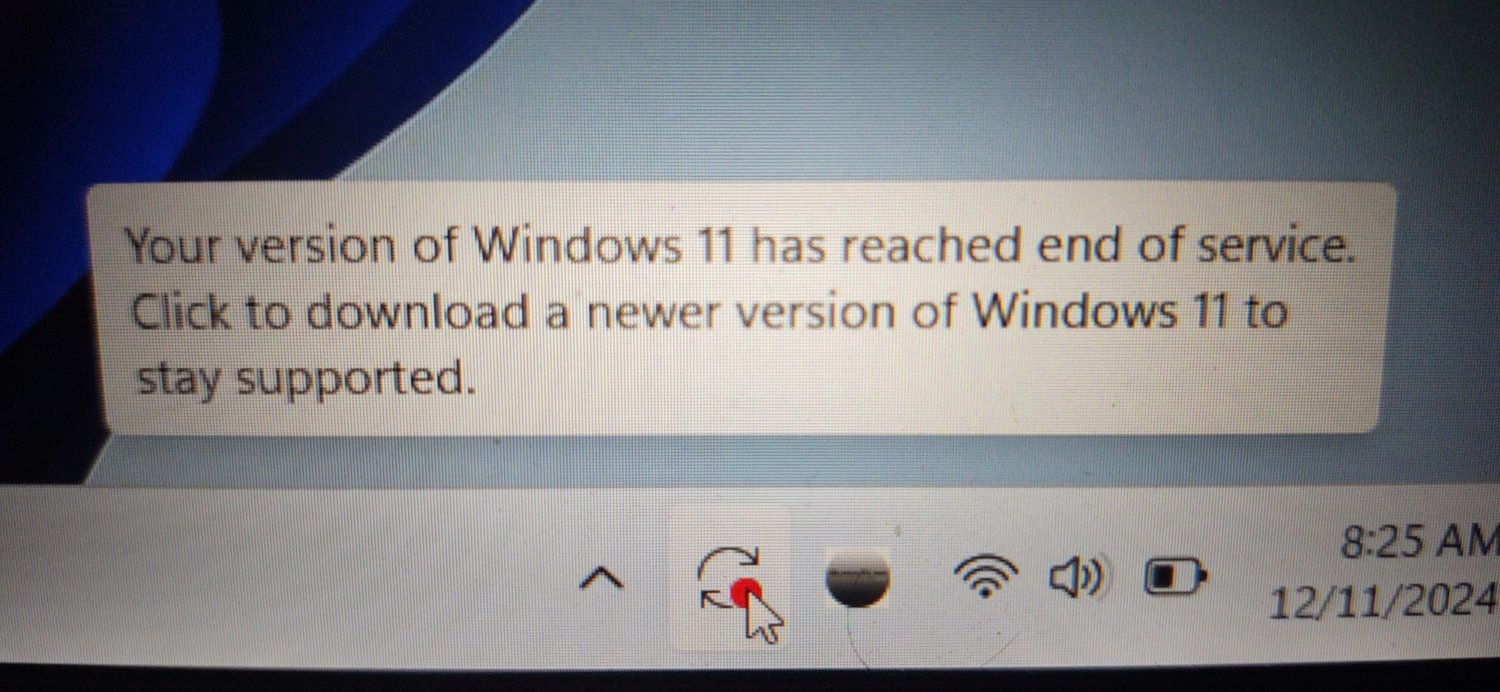
Hey, you’re all up to date! Your computer is missing items that are really important! Like Linux for example.
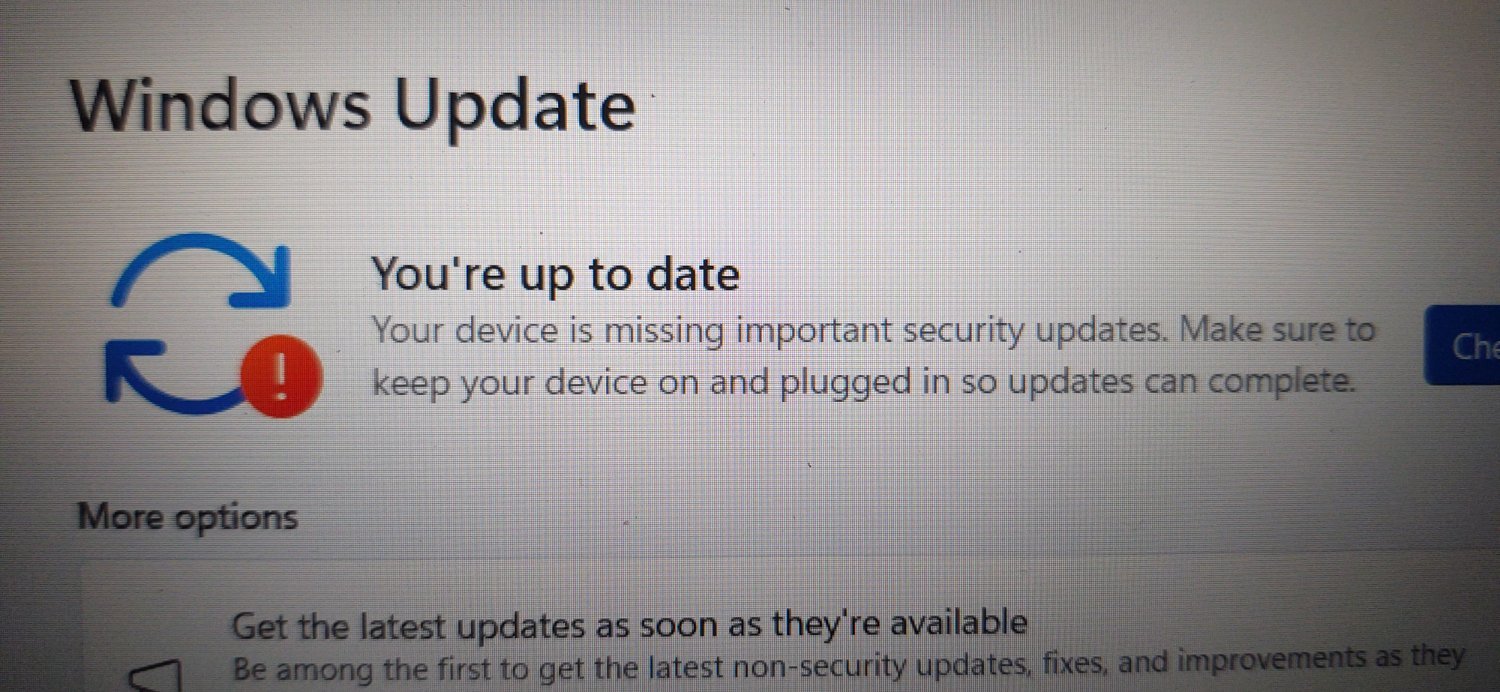
Updates on Linux are painless, I install them and keep working, and even when it’s done, I save and reboot, then back to work. I can even check what services were impacted and restart those instead of rebooting.
I don’t underhand why Windows and macOS overcomplicate things. I run a rolling release distribution (Tumbleweed) and things have been smooth for years. But even release based distributions are way simpler to upgrade than either Windows or macOS.
I’m dealing with a fair bit of this because my predecessor had the brilliant idea to put windows 11 on unsupported hardware (which I’m actively working on getting replaced). Every time I think I’ve found the last stupid thing they did, I find more janky shit like that.
Gotta pay the Microsoft tax.
Skill issue tbh, just rotate your screen a quarter and watch gravity do it’s work. Trust me, I have a doctorate in troll physics
I tried. It got worse because there was a crack in the plastic. Now I got Windows on my desk and it’s spilling on the floor. Scotch tape won’t hold much longer!
A well-seasoned IT department with reasonable funding blocks updates and schedules them.
Yeah, our IT is two guys.
In other news, I just tried Kubuntu in an older laptop a few weeks ago, and I’m pleasantly surprised. Superior to Windows in almost every way.
I don’t think it’s “ready for Grandma” yet, but pretty darn close.
I’m looking forward to the pro-level backpaddling we’ll be seeing the next months.
I didn’t see where it stated what kind of older, unsupported hardware Windows 11 would feasibly be installed on. Like what, 5 years before it’s release? Even then, why would anyone have Windows 11 on computers 10+ years old?
Anything without a TPM 2.0 module on the motherboard. For example the Lenovo T470 from 2017 doesn’t have it. There are zero other reasons why it, and countless systems around that age and even older, couldn’t run Win 11.
And anything made before October 2014 definitely doesn’t have one, as that is when TPM 2.0 was released in the first place.[EDIT]
Also my gaming PC from 2020 doesn’t currently support Windows 11, because the Asus Prime X570-P motherboard from 2019 doesn’t have one either - it just has a header I could buy (~$20) and slot one in.Scratch that, apparently it does have fTPM support (with a newer bios?).Wait, doesn’t AMD have in-firmware TPM?
Huh, apparently yeah, Ryzen processors should have it. I’m guessing it’s disabled by default then. …or my bios being from 2019 might also have something to do with it :p
Will it affect updates on Canary & Dev channels? Hopefully I don’t need to update via ISO every time.
deleted by creator
seems like good way to one day suddenly lose all your files when os bricks itself
To be fair, you shouldn’t keep your data in OS dependant storage or directories.