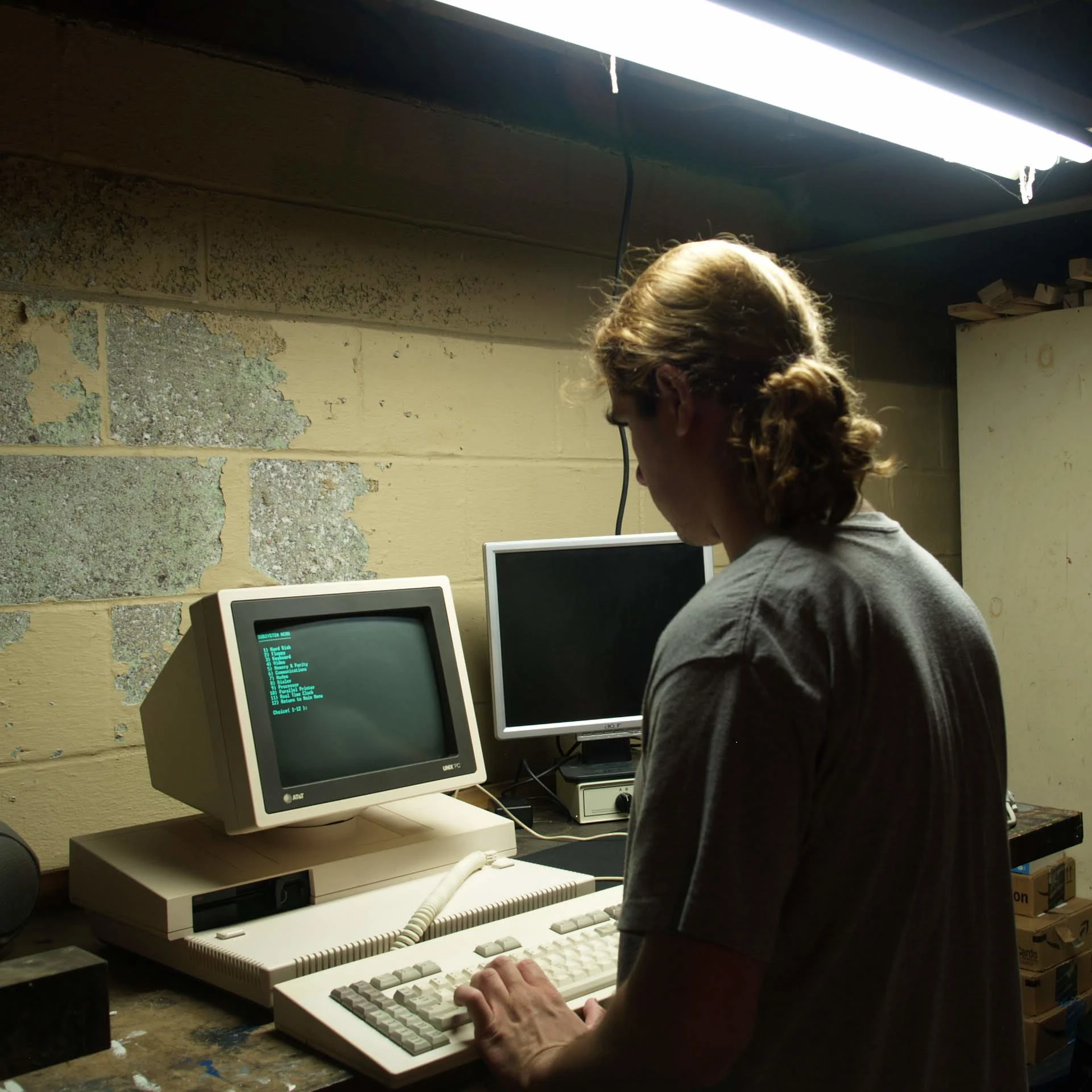On February 26th, Kindle customers will lose the ability to download eBook purchases directly to their PC. If you want to switch to a rival eReader brand in the future, I suggest that you use the soon-to-be discontinued “Download and Transfer via USB” feature to archive your Kindle library.
That was amusingly well timed:
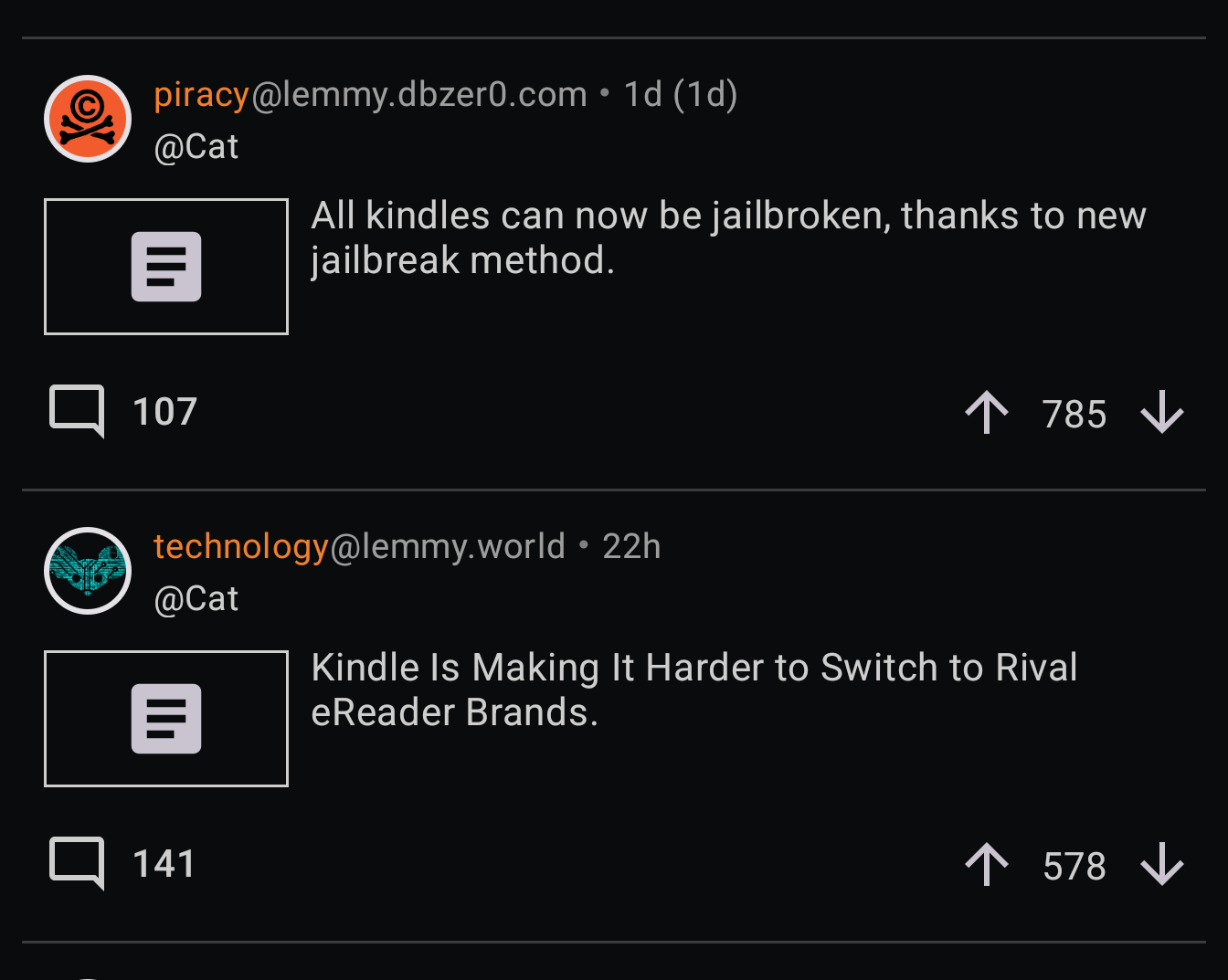
I’ve jailbroken every Kindle fire I’ve ever owned, is this something new?
As it should be.
I don’t mind a monopoly on a physical product as long as I can jailbreak it, install my own custom hardware, or modify it however I want.
You don’t mind the harm to consumers and the anti-competitive results of Amazon establishing a monopoly on e-readers? Interesting take…
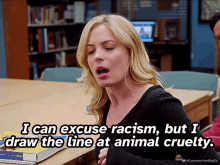
Amazon even has a monopoly on e-readers?? I thought that was a more evenly-shared market, with Pocketbook being the most popular, while Boox and others have a sizeable part of the pie. Where I am, Kindles aren’t even sold officially, so I don’t see them much.
To all the people who are saying “I’ll just pirate books,” you are aware you can buy eBooks from places that aren’t Amazon, right?
Have a look at https://bookshop.org/ebooks You can buy books/eBooks and support local bookstores that aren’t Barnes & Nobles or Amazon.
I’d suggest you download/archive your Kindle books and then buy your eBooks from elsewhere. You can still load those onto your Kindle.
Saying “I’m going to pirate because one specific website is changing its policy soon,” is pretty stupid.
EDIT: Turns out I was wrong about bookshop.org, you actually can’t load their eBooks into a Kindle. You need their app since they have their own DRM. Looks like I got all worked up about something without looking it up first.
Addendum: that specific site is dog shit. Imagine thinking you just bought an ebook but instead you bought a lease to some DRM shit that only works on their app.
EPUB or GTFO.
I hear you saying that, but the books I want to buy are never on those sites.
I use a library app called Libby to read non torrented books. But I’m not sure if it’s available on the kindle. It’s good to support your local library, even if it’s only digitally
Libby is able to sync with your kindle, and then you just choose “send to Kindle” on your phone when checking a book out and the book will appear in your Kindle library.
https://help.libbyapp.com/en-us/6017.htm
If you have a Kindle, this is 100% the best way to read books.
pretty sure that is us only
I wonder if this is at all related to the EU changes to eBook DRM standards, where the standard Kindle Adobe DRM isn’t compliant
i buy most ebooks from a small local bookstore. for the rest there’s still zlib
Are you buying ebooks in a physical store? How does that work?
I’ve been downloading my books but most of them are DRM so I can’t read them on anything BUT a Kindle. I’ve been thinking about getting another e-reader but I fear I’m trapped.
Just look up Kindle DeDRM, it is easy enough to remove that stuff and then even convert them to epub
My favorite sites for actual ebooks are Humble Bundle and Fantastic. But these are predominantly tech books. No idea where I’d get good fiction in epub today.
Been using an Onyx Boox Nova 3 for maybe
84 years now. It runs android, drm free everything (edit: it has no store really, it is basically empty. Supports virtually any filetype you can read. Epub, pdf, mobi, cbz). For some android could be a distraction from reading, but the browser is slow enough to were you use it to hop on annas-archive, get a book and then quickly close it. File transfer via shared wifi or USB, good reader, some nice reading stats without needing any account. Recommend if anyone wants to jump the amazon ship.The Nova 3 released in late 2020, it hasn’t existed for 8 years.
Ah shit I think you are right. Feels like I have had it forever but seems that was a false memory of some sort.
I bought it while I lived in my previous apartment which I feel was longer ago and so I got a bit confused with the dates I think lol. Thanks for pointing it out.