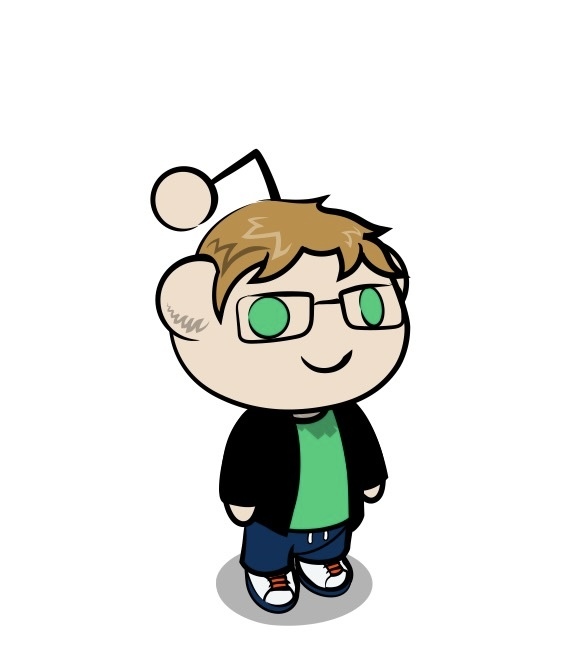I primarily use Gnome desktop (x11) with Ubuntu because I’m pretty comfortable with it, I like the minimalist, modern style, I enjoy the smoothness, and I don’t feel like I need to customize everything. Plus, having familiarity with the desktop, out-of-box experience helps me when installing and reinstalling, which I do often because of work.
The issue with it, however, is I can’t really play games smoothly on it, specifically Rocket League. On Plasma, I was able to achieve smoothness (not just high framerate, but also input – erm, latency? lag? not sure the term here) by installing the liquorix kernel, using the proprietary nvidia drivers, and – here is the key – hitting Shift+Alt+F12 to disable with the compositor. After that, I get a nice smooth experience in Rocket League, which is essential since it’s a game that is dependent on quick reactions and physics.
But with Gnome, there is no disabling the compositor this way. Supposedly Gnome handles this by allowing apps to bypass the compositor if they’re in fullscreen mode, but it does not seem that Rocket League does this. I did set it to full screen, turned off the second monitor, but it still felt like there was a delay between when I pressed a button on the controller and when the car reacted. The framerate is still at 144, but its not playable with this amount of input lag. Honestly, feels kinda like if vsync were on. I did read that mutter forces vsync on, but not sure how reliable that is.
I don’t mind logging out and switching my desktop to Plasma, but it would be nice if I could just stick with Gnome. I very much like how it handles workspaces, and yeah, I know I could probably configure Plasma to do somewhat of the same thing, but it just doesn’t feel the same to me.
Anyone have RL running smoothly on Gnome?
Edit: whoops, yes, running through proton. I forget what version at the moment…
Rocket League has been running smoothly for me, even before they stopped supporting the linux client and before switching to epic.
I’m running Fedora 42 Workstation and have now tested Rocket League on Fedora Workstation 41 and 42 with GNOME 47 and 48 on Wayland. Both ran buttery smooth on 2560x1440@144Hz. I did not try X11, haven’t used it in years.
I start Rocket league via steam with the
proton-experimentaland the input parameters as follows. You can leave out Mangohud, of course.gamemodemay also be unnecessary.MANGOHUD=1 gamemoderun %command%The only problem I had with Rocket League at one point (sometime last month) was Rocket League refusing to start. I did not reinstall, just tried switching from
proton-9toproton-experimentaland my problems were solved. I probably should uninstall the game and delete leftover files like the wine prefix, then reinstall and test again.If Rocket League is the only game affected, you might see something in the proton log. If you start your game with the following launch parameters, steam writes a proton log file into your home folder.
PROTON_LOG=1 %command%Thank you so much. You’ve given me some things to think about. Wayland may be the way to go…I probably want to upgrade from Ubuntu 22.04 to 24.04, too, to get a newer version of GNOME. It may be that I want to move off Ubuntu…but that will be a whole process…
We’ll see how it goes…thanks again
Does RL allow Linux users now? Last time I launched it, there was a message that Linux was no longer supported, and I couldn’t play online.
Proton
Yeah, I’m using Proton through Steam. OS is Linux Mint.
But Rocket League has a Linux version in Steam, which is obsolete, so if you don’t specify explicitly in the Rocket League Steam settings that you want to override the compatibility for it, then it will install the Linux version (which will not work). It has to install the Windows version.
This has to be done even if you have the compatibility set to always use Proton for games in the general settings.
I’ve been playing Rocket League on Arch for years now. 😊
Thanks for the help! I had no idea there was a Steam-wide compatibility setting, I was only aware of the per-game compatibility mode.
My pleasure! 🙇♂️
It works fine, it just doesn’t work for MP. You can still play against bots.
😆 I guess…
Eh, my kids kinda like it.
Maybe they’d like it more if they could play with real people. Bots are boring. Depends how old they are of course. I don’t think kids should be playing Rocket League anyway. One of the most toxic games out there. At least if you run into French players. 😐
It definitely works, I have been playing for years online thru proton on steam.
Do you mind telling me which Proton compatibility version you’re using?
I think it is Proton GE 10-4, the latest glorious eggroll release
Thanks for the assist; for me, Proton 9.0.4 works.
Awesome, wb to Rocket League.
https://www.protondb.com/app/252950
You don’t mention how you’re running it, but the native Linux build is deprecated. Make sure you’re running it through Proton, and adding
prime-run game-performance %command%to your launch options.Whoops sorry. Yeah, I’m running with Proton. Pretty sure with the native version you can’t play online. I’ll try prime-run, but I’m not sure it will help – fairly certain Rocket League is using the NVIDIA GPU (btw, I can’t actually find a manpage for prime-run or nvidia-prime – do you know what
game-performancedoes?)Thanks
Edit: Thanks for linking that protondb page. Didn’t know that existed. Finally found another reference to a different issue I had with RL (controller rumble during boost cuts out after about 2s) that Ive researched before but couldnt find any info. Now if only there were a solution lol
game-performance is CachyOS’ script to set the power profile to performance while the game is running and restore it to what it was before when the game closes.
Edit: Also, here’s the Arch wiki page for prime-run.
Native version doesn’t work at all. After epic bought rocket league, they left native build for macOS and Linux. They didn’t delete it
I honestly have no idea, just saw it mentioned there. Can’t find any docs describing it, so forget it 😂
game-performance is CachyOS’ script to set the power profile to performance while the game is running and restore it to what it was before when the game closes.
Nice, good to know
hahahaha
nvidia, fuck you
thanks anyways
Maybe these help but they are just ideas and not tested:
Switch to Wayland and check performance there. If that doesn’t work, look up how to do nested compositors. You can run one Wayland compositor inside another. Maybe launching the game within KWin or GameScope leads to better results.