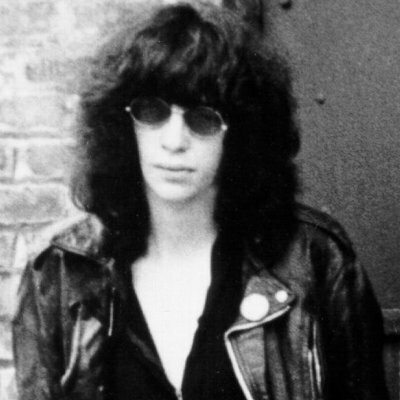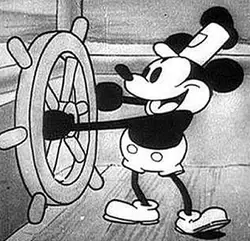Such a good feeling cancelling my paid tier on Dropbox this week. I’ve been ‘playing’ at self hosting for a few months, and now I’m confident in my infrastructure and processes so I can start turning off some of the cloud things I’ve been paying for.
Dropbox has gone in favor of Syncthing over Tailscale in a hub and spoke arrangement to a VM at home. The main compromise I’ve had to make is on the iOS experience.
The next subscriptions I’ll be cancelling will be Evernote (I have so loved this over the years, but as they’ve added ‘features’ the app experience has degraded to the point where it’s no longer reliable to add notes from my phone). I’m currently trying Obsidian for this , but thinking about a simpler web markdown editor for mobile.
After that, all my Wordpress blogs will be coming home to my VPS, I imagine with some sort of static site generator.
I’d switch to self hosting, but the owners a real lazy son of a bitch
Check out AnyType for notes. I’m really surprised by it so far. It seems really powerful and I’m still working out what can be done.
I think its going to replace notes, task list, and become like a local pintrest for me.
The main compromise I’ve had to make is on the iOS experience.
Me too. I’ve all my computers syncing with Syncthing to a local machine and access the data on iOS using FE File Explorer Pro via a SMB share pointed to the Syncthing data dir.
Thanks. I’ll have a look. Since it allows text editing it seems to tick my boxes.
There’s also https://www.skyjos.com/owlfiles/ and I’m not sure if its a successor and what are the differences between the two.
For notes, I really like Joplin, fwiw.
Another longtime Joplin user here, but only until notesnook gets a self hosted option. You might check them out, too.
+1 for Joplin - love it! I just wish there was a web client.
Another +1 for Joplin. Been using it for a while now. The web clipper is very handy too.
deleted by creator
No, not FOSS. Just good, and uses plain MD files so no locking-in of your data.
What do you do this off-site backup?
A Synology NAS at a relative’s house, then rsync over Tailscale
How is Tailscale different from ZeroTier in this setup?
I haven’t used ZeroTier, but I understand very similar - both wrappers for Wireguard. Tailscale might be better known.
deleted by creator
Ludicrously simple setup, that’s all.
Simpler setup
I see, good to know. I didn’t know about Tailscale so wasnt aware that it is a frontend for WireGuard. Although have to comment that ZeroTier is its own protocol
Ah. Thanks for the correction.
I have been looking at markdown editors for a couple of weeks and I settled on Flatnotes in Docker. It is so simple and elegant and I just mount the notes repository to an NFS share on my NAS
Sounds like exactly what I’m after. I was going to use FileBrowser since that has a text editor, but Flatnotes seems like it’s markdown focused, so even better. Thanks.
I have been using Zettel notes android app and syncing the md notes on syncthing. I enjoy the experience
But I recently discovered silverbullet https://github.com/silverbulletmd/silverbullet and I think I will give it a try when I get back from holiday. I think it can be combined with syncthing too
Just watched the video for Silverbullet. If it’s as good on mobile as in this demo, then it will fit my requirements nicely.
You can try it right now on the docs, https://silverbullet.md/ . I don’t like the color scheme, but it seems quite simple to change
I’ve been trying this today, and it does everything I want (plus some fancy stuff I didn’t know I wanted). I’ll stick with it for a week and see how I go. I’m running a local instance on my laptop on a directory that’s SyncThinged to the homelab server, and another SilverBullet instance on that server which I access from the phone via TailScale. Great suggestion, thanks.
Nice! I will give it a go as well
The one thing that is missing from web only apps for me, is that you can’t use the android share functionality
Here is an alternative Piped link(s): https://piped.video/watch?v=VemS-cqAD5k
Piped is a privacy-respecting open-source alternative frontend to YouTube.
I’m open-source, check me out at GitHub.
I know this won’t help you add notes on your phone (unless you open the server up to the outside world so you can access the web interface) but I recently have been messing around with a Trilium sync server at home. I’ve been using Obisidan for a while but swapped back to Trilium on a whim. So far i’ve been loving it.
hes using tailscale, he will beable to access his “cloud” on any device (from anywhere) in his private tailnet
I saw that tailscale uses wireguard. Is there any advantage to using tailscale to deploy it over setting it up myself?
Just simpler. A pure Wireguard setup would be less reliant on commercial infrastructure since Tailscale uses lighthouses to help make the initial connections before they drop back to peer:peer. Sometimes that can’t be done and they relay traffic as well. So the pro is that Tailscale always works and is easy to set up, the con is that you are relying on someone else’s cloud.
If you’re committed to Wireguard, don’t try Tailscale first, or you won’t go back :-)
Helps, thanks! I think I’ll stick to wg just from a purist POV. Also I can afford some downtime for my use case
That’s awesome. I am not very familiar with tailscale, but it sounds like the solution will work out great.
Yes - as others have mentioned, I’m on Taliscale, so anything web based that works on mobile should be fine. I’ll check Trilium out. Thanks
deleted by creator
Another Logseq user here as well. I use syncthing to copy my note folder across machines. Pretty happy with the setup.
Open source is a big considertaion for me. I’ve heard Logseq mentioned around the place, but just always assumed it was some sort of log management thing 🤦
Syncthing is amazing. I had it keeping a dir of files synced on my LAN for a good stretch, but ended up replacing multiple devices with a single MBP and some external displays. I’ll look to it again if that changes in the future. Can’t recommend it enough.
If you are looking for FOSS, I highly recommend joplin. It’s simple but works well. I used it for many years until recently I switched to Obsidian. I dislike that Obsidian isn’t FOSS but I’m using the free tier and the community plugins really make it so much more powerful than Joplin. They both store things in Markdown so I’m not locked down to their ecosystem which I think is a requirement for any note taking app.
Hey congrats! If you’re exploring, I’ve had great success with the free tiers on sync.com (cloud storage) and notion (notes). I also have the iOS sad re:syncthing, which I use almost exclusively now.
If you want to try sync get yourself an invite from an existing user for free extra gigabytes. They’re a solid, sensible company and their free tier is more than enough for the few things I need handy on my phone.
I tried both notion and obsidian and for some reason notion just stuck for me. I like that I can share notes with coworkers. Ever note went down the tubes a few years ago, which was a drag.
Edit: reading that back I sound like a fucking shill. I do not get kickbacks lmao. Just wanted to share the programs that help when I can’t self-host.
reading that back I sound like a fucking shill. I do not get kickbacks lmao. Just wanted to share the programs that help when I can’t self-host.
The bots are becoming self aware 😰
Totally not a robot, fellow human.
That’s what a robot would say. 🤔
Only if owned by a solid, sensible company
I’m struggling to find where I heard about this, but if you post to Twitter (or I guess it’s X now) and tag @Sync, they should get back in touch with you and offer you a bonus 10GB for the positive outreach.
Since I don’t know about where I heard about the offer originally, the next best thing might be my post which Sync responded to as evidence of the bonus. Along with one or two other bonuses which one may have been a referral, I’m at 17GB on the free account which is pretty decent, and certainly not as burdensome as the referral process one has to go through with Dropbox to grow the free tier there.
They’re a great service from the time I’ve spent with it and worth a go.
That’s awesome, thanks for tip! I’m at 13GB and tbh it’s not worth 10GB for me to touch Twitter lol, but I’ll check out the other options.
Honestly I’m just happy to get the word out and support a cloud provider that isn’t (as far as I can tell) fking creepy. I like the company, I’m as confident as I can be in the security of the platform, and want people to develop stuff like that.
I had the opposite experience - bounced on Notion but stuck on Obsidian. I really like how Obsidian handles file management and how each note file is just a markdown document. I’ve moved from too many note apps to ever trust one with a closed system again.
Good tip, might give it another shot next time I’m between gigs and can start fresh.
The simplicity of the markdown files just in directories is something that drew me to it. Just always feels like my data is going to survive technology changes.
They’re a solid, sensible company and their free tier is more than enough for the few things I need handy on my phone.
Care to share some examples of what you use it for? I’m currently using Syncthing to move a password vault and Logseq notes between my comp. and my phone.
I’m just looking for ideas really.
I use it for:
- documents I use regularly (contract worker so I’m constantly emailing the same things to accounting departments, etc)
- current contracts / union constitution and bylaws / published standards / some tables of data I regularly reference for work / stuff I have to reference for workers
- any “current projects” like a photo set for a project, plans and drawings, documents and literature for a vacation, etc.
- study materials if I’m going for any certifications, so my waiting in line time can be reading up instead of candy crush or whatever
Since my mobile is all ios and I otherwise use syncthing, I use sync.com for cloud storage basically for anything that I’ll want without having to get a laptop out.
I use Bitwarden for passwords and authy for 2fa so that’s all fine.
This also means I can zero a device and have access to this stuff once I load an app back up on the other side of a border, when that’s a necessary step. Not possible with syncthing.
deleted by creator
I’m interested. Please share/ PM your link? Thanks.
DM’d ya! Yay free extra storage. Thanks!
I’m using a combination of iCloud and Syncthing. iOS syncs to my Mac with iCloud and Syncthing picks it up from there. For me it was about having a second copy, that I completely control, and not so much about getting rid of all Cloud services there. If, however, Syncthing could get into the depths of iOS file system, I would consider getting rid of iCloud.
I’ve looked at Obsidian but have you looked at Zettlr? I think I prefer it over Obsidian.
Nice to see that you’re getting your own thing going.
Thanks. I’ll check it out.