My home lab has a mild amount of complexity and I’d like practice some good habits about documenting it. Stuff like, what each system does, the OS, any notable software installed and, most importantly, any documentation around configuration or troubleshooting.
i.e. I have an internal SMTP relay that uses a letsencrypt SSL cert that I need to use the DNS challenge to renew. I’ve got the steps around that sitting in a Google Doc. I’ve got a couple more google docs like that.
I don’t want to get super complicated but I’d like something a bit more structured than a folder full of google docs. I’d also like to pull it in-house.
Thanks
Edit: I appreciate all the feedback I’ve gotten on this post so far. There have been a lot of tools suggested and some great discussion about methods. This will probably be my weekend now.
Thoughts and Prayers.
The real enterprise solution.
Ibrun my own gitlab instance where i have a repository with all my configs, scripts etc.
As well as a wiki that contains the admin guide with (hopefully) all the relevant infos in form of text and PlantUML graphs.The nice thing is… You can just ‘code’ the diagrams and use a PlantUML instance to render the graphs live
I’ve been using Obsidian for a lot of other purposes for a couple years now, so I was comfortable adding my documentation into my existing vault there. I made a couple templates that I fill out for any hardware/software/networking equipment.
Since the app’s selling point is storing all your notes in plain text I wouldn’t put anything security-related in there without some encrypted container. I use KeePass for that part, and keep the file it generates in the same folder as Obsidian so I can link to it within notes. Click the link in the note, KeePass opens the vault and asks for its password.
I’m using netbox, and I’m in the process of info dumping my brain to a media wiki. I may add ansible into the mix in the near future.
My lab is a bit large and complex and I’m currently in the process of trying to train help to run it, from the pool of people that make use of it. They know how the front end works, a few of them need to learn the back end.
I use trillium that gets backed up every hour to my pc.
I also do a lot of python development so my project ideas get written down there too.
I’m not a fan of code is documentation because what happens when you step away for a month and you need to figure something out? In trillium I have a search bar. What do you have in the code?
I will second trilium. I use their sync server in a VM (which is backed up with the rest of my VM’s so its easy to drop back down should something happen). The app appeals to me, even after using Obisdian for the past 6 months (i’m a fan of markdown as well).
Mine is, er, self-documenting, and my partner has instructions, in the event that I die, to plug the wifi router into the modem and unplug all the other crap. The router has a sticker saying ROUTER and the modem has a sticker saying MODEM.
As I move to more self hosting, it’s becoming more and more important to create a “what to do if I die” procedure for my wife (or even children) to follow. I mean it’s not big deal if the plex server goes down and doesn’t come back up, I’m thinking more along the lines of all of our photos, important documents, password manager, those type of things. I have 3 - 2 - 1 backups for the important stuff and have tested them, but that means nothing to my wife if I wasn’t around to get that stuff back if something happened… I wonder some days if I should document it all and put a print out with a step by step guide on how to get everything back that a semi tech savvy person could follow.
Yes, I really need to do this too. It’s a fairly daunting task because my significant other is not at all comfortable with even slightly complicated operations on a computer. I need to figure out a way to make a really easily accessible backup of everything.
Self documenting, eh? I may be familiar with the same process.
You just follow all the wires and read all the config files. Easy!
I use WikiJS for documentation. Simple, powerful and has a lot of features
+1 for WikiJS. As a bonus you can have WikiJS back itself up to plain text MarkDown files, so if things explode you can always just read those from wherever.
Another great feature I use is to have WikiJS back itself up into git. If I am going to a place with no internet access I can do a quick git pull and have a complete copy of my wiki including files on my laptop.
I use the wonderful https://draw.io to sketch up my homelab and which device hosting what service. More fun when it’s vidualized the way I want it 😊
When I had home lab I used to use racktables - https://www.racktables.org/
but I’m not sure if this is what you’re looking for.
I use draw.io for diagrams. Netbox to keep track of devices, IP addresses, and cables. MediaWiki for how to articles. Both Netbox and MediaWiki live on a VM both at home and offsite and they sync nightly.
Joplin synced to webdav/nexcloud.
I use Ansible, Docker, and Emacs OrgMode files committed to Git. Diagrams are a mix of Miro and Graphviz. There’s also a few markdowns in there too. Joplin is used for rough notes only.
For me, making a graph is the best documentation, everything else is in config files.
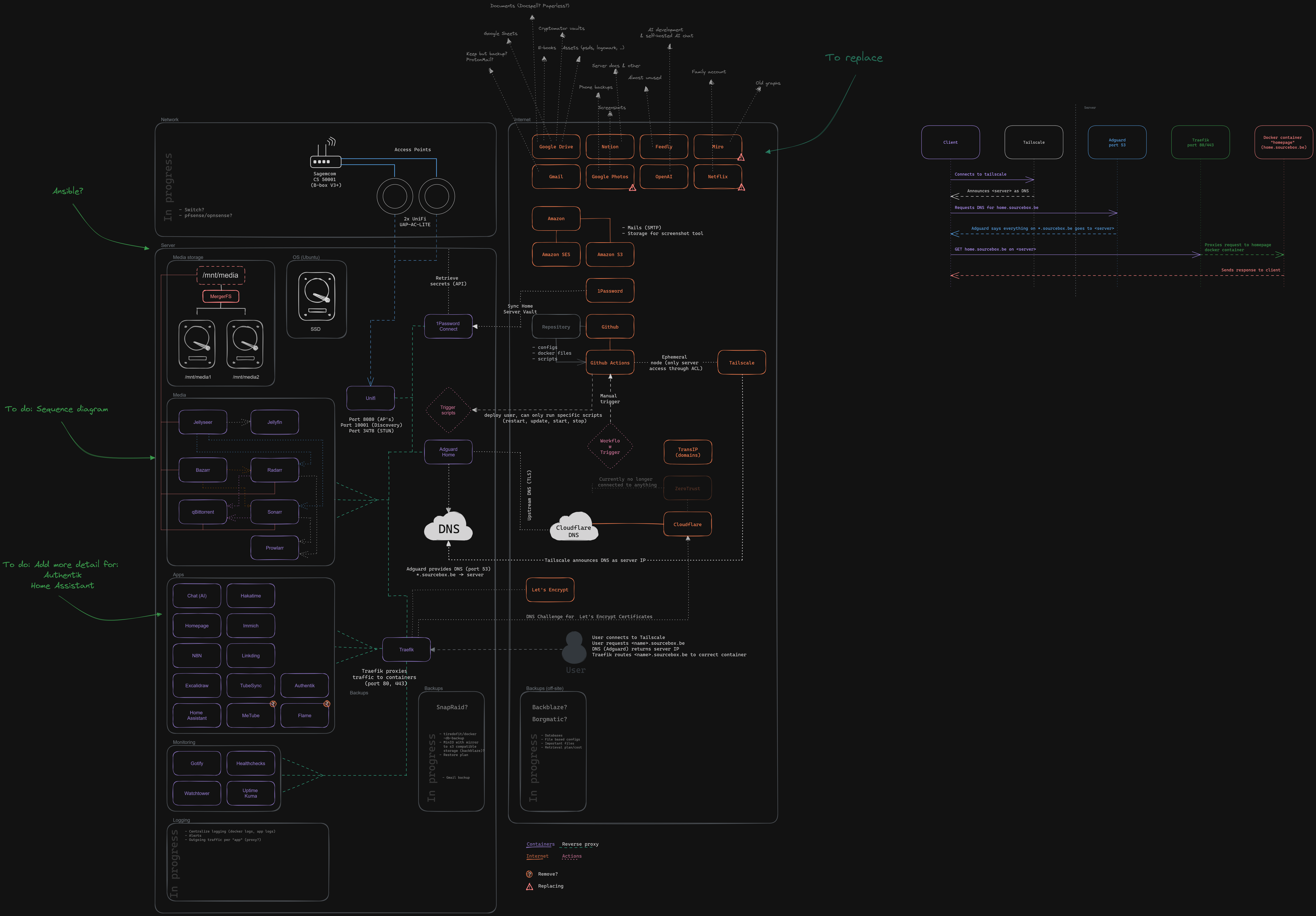
If I really do need to takes notes, It’s currently in notion but I’m hoping soon I’ll be able to self-host AnyType (https://github.com/orgs/anyproto/discussions/17)
I use bookstack. Simple selfhosted wiki.
+1 for bookstack. I also selfhost a kanban with the services basic info and it’s related status (pilot/test, production and to be decommissioned). At the beginning I used Planka, but now switched to Nextcloud Deck.
In all honesty, it is a hodge podge. Some are in my dokuwiki, some are plain text, some are markdown, some in my phone, lots on scraps of paper. Just about the time I get it all in one place I scrap my systems and start over.
I’m kinda like that too. But I’m redoing my setup and I wanted to try and redo the way I document things. Or at least try.







