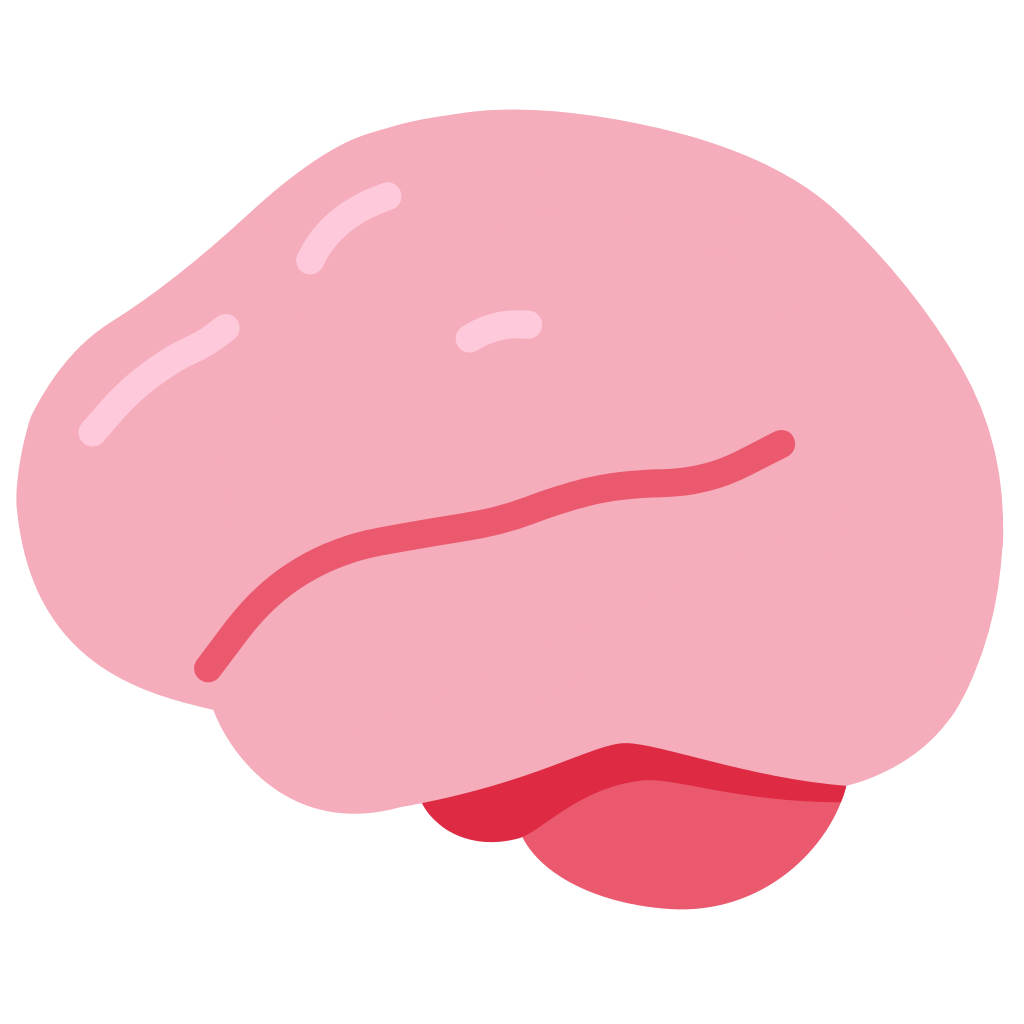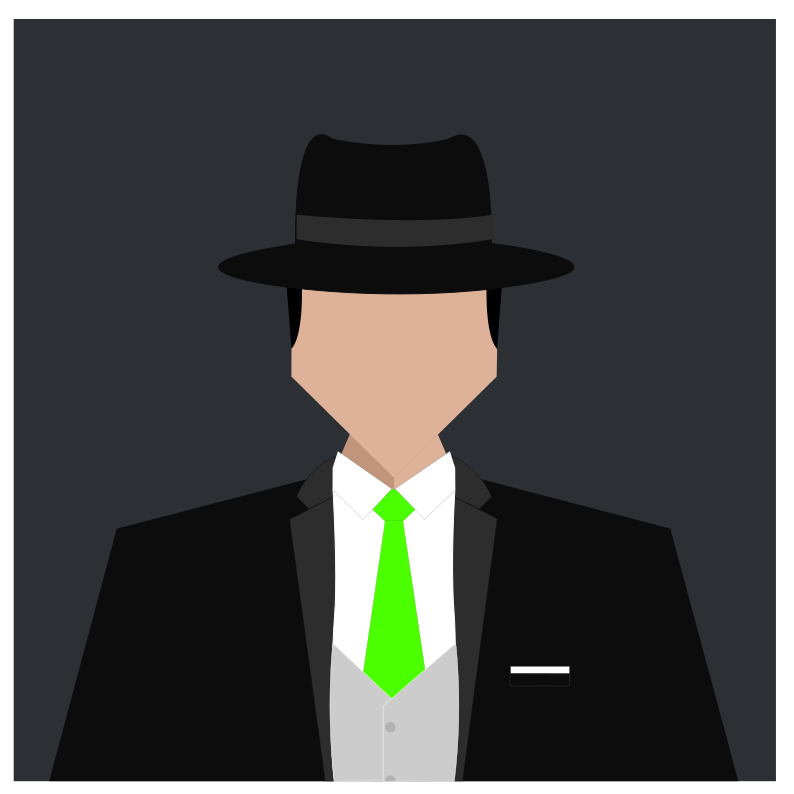Hej hej,
I’m on the lookout for a new keyboard and mouse for my gaming and development sessions on Linux. Was therefore wondering if people here have some experience in this field in terms of recommendations. Personally quite tied to quiet keyboards, i like low-profiles but its not a must. Mainly looking for something that is well supported on Linux and keyboard. Or if anyone has any other nice to have peripherals they want to recommend then I’m all ears!
My keyboard requirements;
- Must support Nordic ISO layout
- Must be linear switches or at least quiet keys.
- Must be 100% or 96% in size
Any tips or recommendations are welcome <3
To be honest, I’ve never used or heard of a keyboard or mouse that doesn’t work with Linux. The space is pretty well standardized so generic drivers work for everything. I don’t have experience with keyboard layouts that aren’t English QWERTY, though. The safest option would be something basic from a major brand, extra stuff like RGB is not 100% guaranteed to work.
If the brand is large enough, it’s probably already supported by OpenRGB or purpose-made alternative for that brand (OpenRazer, for example). That said, in a lot of cases only rgb changes are supported, and things like rebinding keys/macros is not. Layout doesn’t matter, your keyboard doesn’t control that
We use QWERTY here too, but we have more letters in our alphabets which makes the keyboards slightly different.
You can reprogram individual keys if you need to in Linux, so even if your preferred layout doesn’t exist, you can get what you want working.
I personally use Dvorak, and it hasn’t really been an issue. That’s pretty mainstream though, so YMMV.
Regardless, I’ve never even considered Linux support for a keyboard. Some parts may not work, like maybe RGB or macro software, but if you don’t need that, the basic keyboard should be absolutely fine and you can tune from there with standard Linux layout tweak tools. If your keyboard supports QMK, I think that works on Linux so you can go wild with that if you like.
Logitech MX Master 3 doesn’t work well in Bluetooth mode, at least for me it’s unusable. MX Master 2S works great on the same computer. But neither of them supports remapping the extra keys, so I’d say neither of them works 100%.
I have an MX3 and you can map not just keys but per-application macro actions using
solaarI also use MX master 3 via Bluetooth without any problems.
Any keyboard is going to work. As Ipacial said not all rgb stuff will work but basically any major brand works with open rgb at this point. I personally have a razor keyboard that I can control the lights with open rgb. I have a Logitech mouse that does not have rgb and I control the dpi with solaar.
If you care about rgb just look at supported devices and brands here https://openrgb.org/devices.html This is an extremely long list so just find a keyboard you like and see if it is on the list.
rbg is not of importance to me, but thanks for the info 🤘
Dang looks like solaar is only for Logitech. :(
Keychron K4v2 with SonixQMK can be customized to anything you want. I daily it in Linux and windows. I game in Linux, and work in windows (bleh) but I still want Macro’s to pass the HID port on my KVM so I just build custom key codes.
Any of the QMK/VIA supported boards are great in linux, so find the layout, and style you want. The K series are the older ones and they require more effort to get QMK running since they run on the Sonix/Evision MCU.
As for mice, i have a Glorious D- because I have small hands, and its fine. I could control it with OpenRGB but I dont care enough and it gets messy with a KVM.

Alrighty nice one!
The Glorious mouse is a pain in the ass. It literally prevents my laptop from booting sometimes when it’s plugged in.
Keychron, however, I can back 100%. I have two of their C2 wired mechanicals, one with white backlight and one without. I use the backlit one on my personal gaming machine and use the non-backlit one on my work machine in the office. Sometimes gaming is in the dark but work never is. They make a very well built keyboard. Robust, easy to repair when anything goes wrong.
The glorious was a replacement for my razor death adder which lived up to it’s name and died. It was also even worse with Linux and a KVM. Plus it’s software was behind required account.
It’s fine but I’m just using it as a dumb mouse.
Problem is a lot of vendors that used to use Sonix/EVision chips have switched to Sinowealth or other chips during the chip shortage and haven’t switched back. They do this without changing the model numbers. Sinowealth’s chip is inferior in every way and does not have any QMK port so if you get stuck with a new PCB revision you’re screwed.
I can’t recommend anyone try to buy a Sonix/EVision board anymore for this reason unfortunately. It was awesome when every cheap keyboard on the market had one of these chips though.
I yield to the world expert, also Hi Calc, nice to see you on the fediverse!
My understanding is that Keychron stuck with Sonix/Evision on the K series, but yes my D- is sinowealth which is part of why I dont bother tweaking it.
I wouldn’t call myself the world expert on Sonix these days, haven’t messed with it in over a year. I occasionally check up on the Sonix hacking discord and it looks like some people over there are still making progress, have rebased to master and such. I have been focusing on OpenRGB itself mostly and once the Sinowealth boards started coming out I kinda lost interest in keeping up with SonixQMK since it felt like the work we were doing was getting undone.
I did try to JTAG a Sinowealth keyboard but thus far have been unsuccessful in talking to the chip. I would at least like to dump its firmware.
Yea I still mod on the Sonix discord but its somewhat dead since the number of Sonix/Evision based keyboards has dropped to near 0 and Keychron started making actual QMK compatible boards.
Are you connected with Wendel at Level 1 Techs who are working to get a open RGB protocol supported by all the manufacturers?
Not in any official capacity, but I know about what he and Steve from GN are doing. Their project aims to get vendors to provide documentation on their control protocols, not to standardize around a a single unified protocol.
The Windows RGB implementation might get companies to standardize around the HID Lamp Array protocol though.
Just chiming in to say that any ISO keyboard can be whatever flavor of ISO you pick, based on your selection in the OS. You may want keycaps to match, but that’s really it, as far as hardware goes.
You can use pretty much any keyboard but I would recommended a keyboard that is not by a major company that has its own property software
I have a corsair k55 and the extra keys on the left they are useless because if your plug this keyboard into a PC that hasn’t corsairs icue installed it goes into " compatibility mode " aka the keyboard forgets your custom settings and keybinds
I bought a Havit keyboard which is considered half mechanical a couple of years ago. Maybe they have something similar or even more silent now.
I would like to suggest my wooting keyboard. It is not quiet but i think their switches should qualify as linear. Not sure about the layout but I have the german layout so that might be a “yes”? I have the 100% variant. Sorry, i am not very deep into keyboards.
Their config tool is basically a website, so as long as you have a browser with webusb support on a system it works. Had some problems with the udev rules (most likely a “me” problem), so I used the desktop version instead.
Bonus you get is that the switches are an analog input. So you can change mode to analog and have like “slow walking” in games. Though, I have not tested that yet.
BUT it is hella expensive.
I also have cheap paddles (i think that that is the right word?) off amazon i use often. But the “support” is basically that the config is saved on the device so you config it once in wndows and that was it. I just bound it to random keys once and assign them in games. Would need to dig up what the paddles are called though.
I recently built a custom keyboard by getting Keychron Q6 and Ducky One 3 PBT keycaps, the space is slightly tight if it’s not placed evenly, but they work and have shine-through! for the switches you should do your own research, since I like tactile :)
Anyway the keyboard works via the browser app VIA which is open source

edit: check maxgaming if you’re nordic. they have decent selection, it’s where I got my Q6
I think any keyboard with qmk/via support will work just fine.
I use g915 tactile, and it works just fine. Noise level depends on how hard you type.
I have never had an issue with keyboards or mice not working, just plug and play
I can also recommend Logitech MX Mechanical as a good alternative.
edit: both piper and openRGB works to control the unicorn vomit. Piper also works to set the macro keys.
Chiming in to say it annoys me that Keychron have cool thinkpad looking keyboards that feature Bluetooth but not a 2.4ghz wireless dongle, I’m on linux you recon my Bluetooth works?
If you want something budget for a mouse, I got the darmoshark m3. It’s only $43, 58 grams, works wired, with a dongle, and through Bluetooth, 1000 hz polling rate, and it works out of the box with no software required. It has buttons on the bottom of the mouse to switch DPI and polling rate. Just make sure you set it to 1000 hz since it’s set to 500 hz by default I believe