Hi all. I was curious about some of the pros and cons of using Proxmox in a home lab set up. It seems like in most home lab setups it’s overkill. But I feel like there may be something I’m missing. Let’s say I run my home lab on two or three different SBCs. Main server is an x86 i5 machine with 16gigs memory and the others are arm devices with 8 gigs memory. Ample space on all. Wouldn’t Proxmox be overkill here and eat up more system resources than just running base Ubuntu, Debian or other server distro on them all and either running the services needed from binary or docker? Seems like the extra memory needed to run the Proxmox software and then the containers would just kill available memory or CPU availability. Am I wrong in thinking that Proxmox is better suited for when you have a machine with 32gigs or more of memory and some sort of base line powerful cpu?
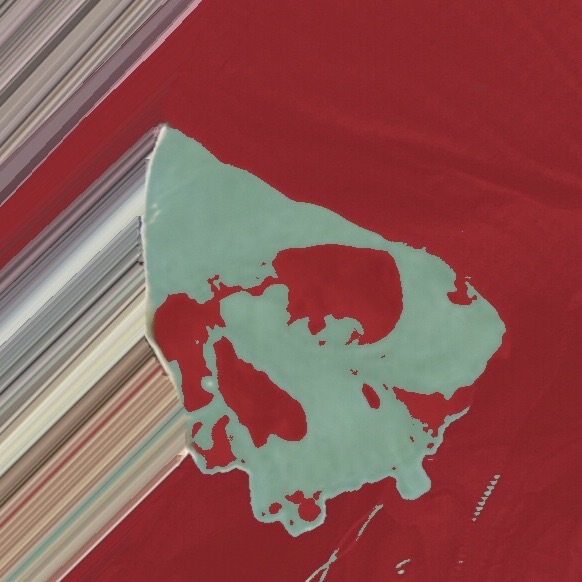

I have tried a couple of Proxmox clusters, one with overkill specs and one with little Mini PCs. Proxmox does eat up a fair amount of memory, but I have used it with Ceph for live migrations. Its really useful to me to be able to power off a machine, work on it, then bring it back up, and have no interruptions in my services. That said, my Mini PCs always seemed to be hurting for RAM. So that’s my pros and cons.
Proxmox doesn’t have a lot of overhead. However, Ceph is a beast and requires very power hardware with at least a dedicated 10g network between hosts for transfers. You also need 5 or more nodes for it to be reliable. I wouldn’t recommend Ceph as there isn’t a lot of point to it. You can get a similar functionality with NFS or ZFS replication.
I have it working with LaCP’d 4gb networking for the transfers. Five nodes. I agree though, It’s a beast on RAM.