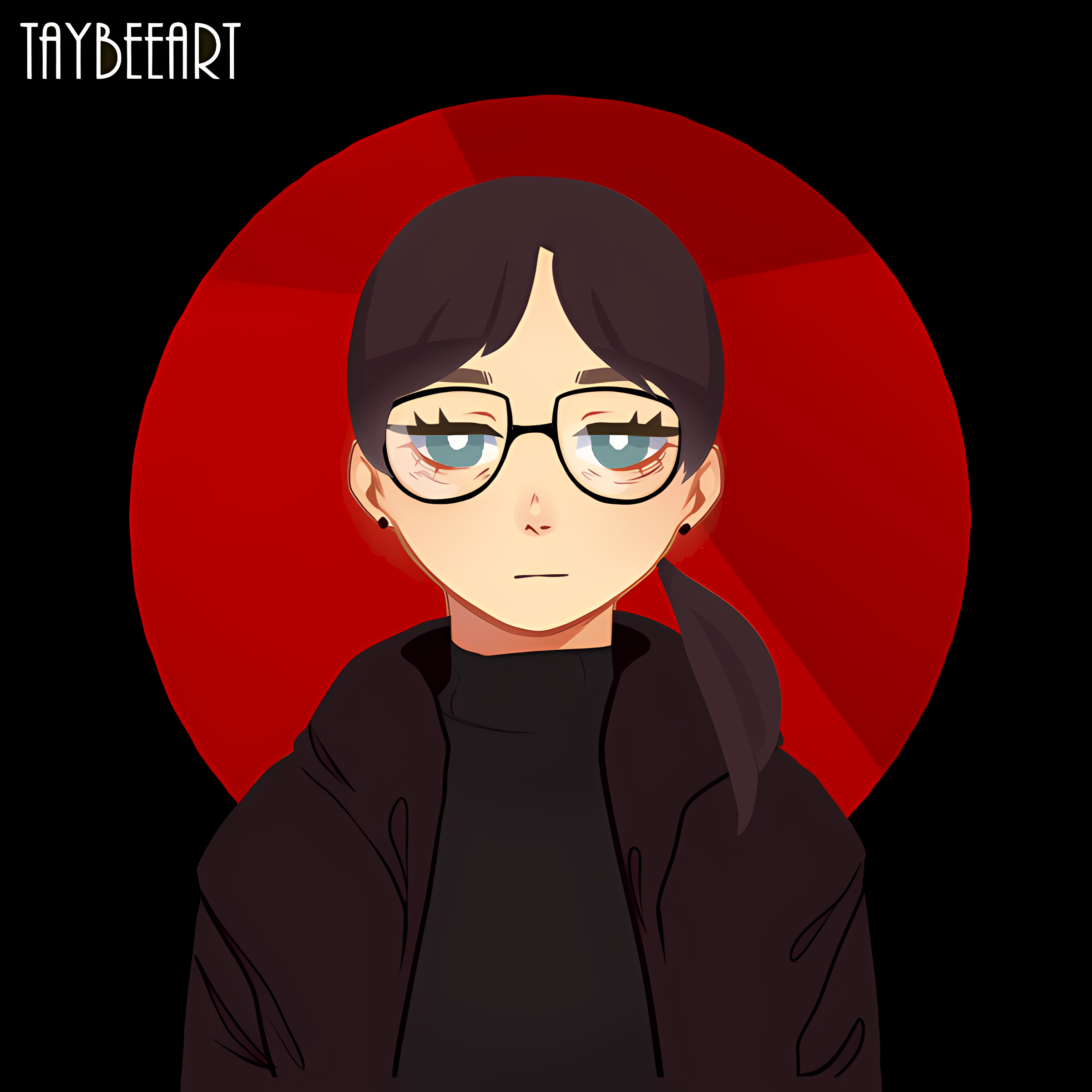I’ve just upgraded to Fedora Workstation 42 and am now unable to activate any GNOME extensions. The little switches in the GUI do not respond and it’s the same for all extensions. The Extensions and Extensions Manager apps are both installed as flatpaks - do I need to adjust their permissions in Flatseal? Is the problem due to something else? Thanks!
Edit/solution: I totally missed the ‘Use Extensions’ switch at the very top. All my extensions are working on the current GNOME version (48) now. I am the most silly. Hopefully the other solutions in the comments will be useful to someone else in future :)
it’s a classic
Great, Needs One More Extension
Gnome makes absolutely no promises of version compatibility for extensions.
You’re stuck waiting for an extension dev to update to support the new gnome version.
I know that OP already found the solution but I just wanted to chime in because every person who commented completely misunderstood the question. It’s normal that some extenions don’t support the new version after updating GNOME but in that case, the switch will be disabled and it will show you a warning that the extensions doesn’t support the new GNOME version. OP clearly stated that they could still switch the extensions on and off. Besides that, most extensions will already have been updated to support the new version by the time the Fedora update comes out, so it wouldn’t make sense that all the extensions wouldn’t work anymore.
As a tip, you can install “Extension Manager” instead of the default “Extenions” app and besides being able to install extensions right through the app, it also has an “Upgrade Assistant” function, which lets you check which of your extensions support the GNOME version you specify. That way you can check if your extensions will work in the new GNOME version before updating.
New gnome version may cause issue to extensions that do not support it. If that is the issues then there isn’t much you can do.
As others have pointed out, the extensions are likely not (officially) compatible with the new version of GNOME yet. Which extensions are you having trouble with?
There are a couple of extensions that are available for installation through dnf for which Fedora takes care of making them compatible at the same time at which they make available a new version of GNOME. Caffeine and Dash To Panel are two examples. For a full-ish list, try
dnf search gnome-shell-extension.Alternatively you can also try manually editing the extension’s metadata to “make it compatible”. Your mileage may vary with this approach, but it worked fine for Net Speed Simplified, for example.
This is why – if you want to keep your extensions – you wait with upgrading to a new Gnome version until your extensions support it…
AFAIK there is no stable extension API, leading to breakage with every version upgrade
This is really annoying.
I’m trying to use as little extensions as possible so I only use 4. 2 out of them haven’t upgraded to 48 yet and aren’t usable for now.
This is especially annoying because I’m trying to respect Gnomés philosophy with my extensions…
I get you, like “been there, done that”
Nowadays I have like 10 if not 15 extensions (most of which are not essential to my workflow) and they make the already wonderful Gnome base just better for me personally
this is why I usually wait with recent distribution upgrades, another upside is: it saves me a bunch of headaches too since – by the time I do upgrade – all the little bugs have usually been fixed
Yeah I should clearly wait more before upgrading. I kind of know it’s, but I keep repeating the same mistake😅
Still, at one point, I might try to reproduce what I love about Gnome (1 window per workspace and the ability to switch between them) in KDE.
valid, I just feel like Gnome is a rly solid base for me, with one of the most intuitive workflows and consistent designs out there
the ecosystem of apps is just superb too
Oh I love Gnome too. It’s 95% perfect and I ain’t sure I can find better.