Fubarberry
- 414 Posts
- 1.43K Comments

 2·3 days ago
2·3 days agoI know people have managed to do this manually for awhile now, but honestly it sounded like more trouble than it was worth, especially when many people can just toggle on a wifi hotspot on their phone.
This is great though, finally a nice user friendly option.

 1·3 days ago
1·3 days agoSome games don’t get any performance increase, so you’ll have to try it game by game. So far most games I’ve tried have worked, but maybe I’ve just been lucky.

 3·3 days ago
3·3 days agoNightreign only supports 1 or 3 player modes, the mod lets you play with just two players.
As a somewhat busy adult with work and kids, finding time to play together with friends is kinda hard. We have some set times a week where we try to play together (but we have more than 3 players) and we often squeeze in 2 player game sessions when possible. Nightreign only supporting exactly 3 players for multiplayer didn’t really work for us.

 2·4 days ago
2·4 days agoNightreign (to be clear, “ELDEN RING NIGHTREIGN” is the actual official name)
This same workaround is possibly needed for the seamless coop mod in the original Elden Ring as well, but the app ID would need to be changed to match that game.
So for original elden Ring the launch option would probably be:
SteamAppId=1245620 SteamGameId=1245620 SteamOverlayGameId=1245620 %command%

 2·4 days ago
2·4 days agoI 100% had this issue, I could watch the combined memory climb towards 17GB over a play session, and when it got close the system would lock up. This was on an LCD deck, and I was targeting a 30fps with some of the graphical texture settings on high iirc. Some people reported being able to play the game fine, and my best guess is that they were targeting a higher frame rate and had graphical textures turned down. Since the memory leak would eventually stop growing, it’s possible that with low enough settings you might be able to stay under the crash threshhold.
The other possibility is that since it only would crash after playing for awhile, that short play sessions might let you get through without issue. The length of the sessions before a crash would probably be longer the lower your texture settings.

 2·4 days ago
2·4 days agoI’m assuming you’re talking about Cryobyte increasing swap size, which was actually necessary for some games. God of War for example has a memory leak on devices with an integrated cpu/gpu (so handhelds and most laptops), and it would cause a full system lockup and crash after 30min-1hr of playtime. The memory leak would eventually stop around 17.5-18.5 GB of total RAM + VRAM used. Increasing swap file size would let the game run without issues or crashes.
That specific use case shouldn’t be needed anymore since Valve switched SteamOS to use ZRAM instead of traditional swap.

 48·4 days ago
48·4 days agoThat sounds like an abusive relationship.

 3·4 days ago
3·4 days agoThanks for sharing, that’s a great additional bit of info on this whole thing.

 41·4 days ago
41·4 days agoYeah, I’m guessing the guy wrote the plugin and got it working for himself, And then contacted the lsfg-vk dev about releasing it publicly.
The advice about waiting to make the plugin until configuration settings were finalized didn’t mean much right now because the plugin dev likely already had the plugin mostly finished.

 8·5 days ago
8·5 days agoI know for trackpad/joystick/gyro mouse you can definitely adjust the sensitivity, but I’m not sure about adjusting sensitivity for an actual mouse (if that’s what you’re talking about).

 1·5 days ago
1·5 days agoI’ve made steam game lists for games I definitely want to play (library is huge, and I’m aware that most games I’ll never get around to), and a separate list for games I’ve finished playing.

 2·5 days ago
2·5 days agoMake sure games are windowed or borderless and that you don’t have an external frame cap like steam overlay.

 4·5 days ago
4·5 days agoMy understanding is the tool originally was focused on upscaling, and “lossless upscaling” was the apps main feature (along with allowing you to apply other kinds of upscaling).
So the frame generation part is more accurately “the lossless upscaling app’s unique frame generation”, but it’s shortened to just lossless frame gen even though that’s not really accurate.

 8·6 days ago
8·6 days agoIt depends on the game, framegen techs, and your base fps.
It can be a great way to squeeze more performance out of a game in some circumstances, but it’s a big problem when games like MH:Wilds rely on it to meet an acceptable fps at all.

 10·5 days ago
10·5 days agoDifferent framegen techs have different requirements. Some like DLSS and the newer FSR require specific GPU hardware, some require being built into the game specifically. Lossless is great because it works on most hardware and most games.
My understanding here is that it’s working as part of the Vulkan pipeline, but I don’t have enough knowledge in that area to answer more accurately than that. This article discusses what the dev of lsfg-vk had to do to get lossless framegen working on Linux, and it can give some insight into how it’s working.

 14·7 days ago
14·7 days agoHere’s instructions on using lutris or installing directly through steam
The easiest way (imo) is probably to use Non-steam launchers
Would have never expected that, I’m glad I came back to this thread to see if you had made any progress. Searching online about that, sounds like it’s actually a somewhat common issue (that I had never heard of before now). Basically the advice is to try a better quality hdmi cable, swap to 5ghz wifi (which is less likely to get interference from this than 2.4Ghz), route the hdmi cable different to have more space between it and the deck, or add ferrite cores around the ends of the hdmi cable.

 1·8 days ago
1·8 days agoThat thread was mostly people saying it was too laggy over USB methods (capture card etc) or that the only solutions are windows only apps.
This video from that thread shows the capture card method:

 2·8 days ago
2·8 days agoMost of the external portable screen projects I’ve seen for the deck use devices that can directly receive video over usb-c, like XR glasses or portable screens. I don’t know of a good way to convert video over usb-c (or hdmi from a dock) into something that your Android tablet can receive and play. There are some windows only apps that can stream video via usb to a tethered tablet, but I don’t know of a linux/steamOS compatible option. If anyone does, I would love to hear it.
The easiest thing to try next would be to install Sunshine on your deck, and Moonlight on your tablet. It will still streamed over wifi, but a lot of people get better stream quality/less lag than with steam streaming.

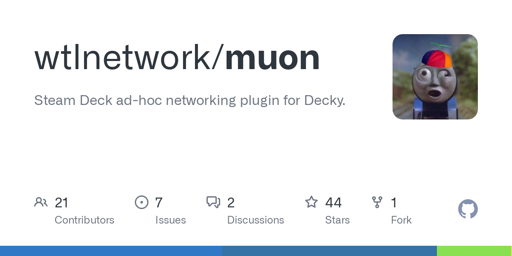







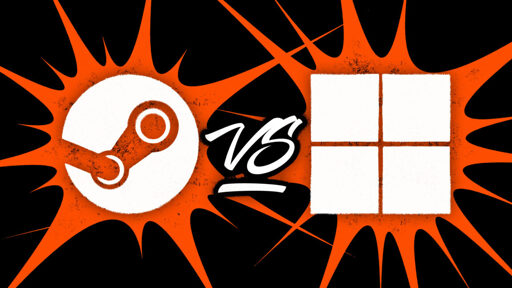
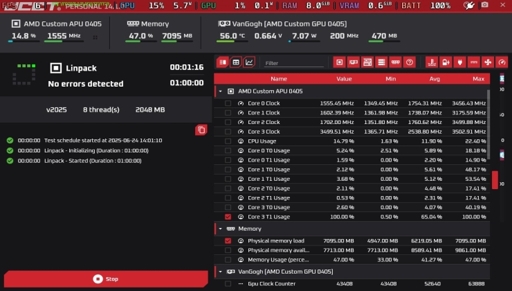

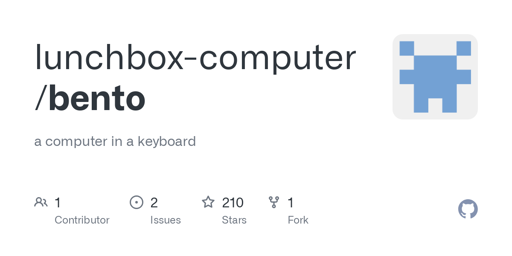
I put everything on Proton Experimental all the time, and only change to an older proton or GE if I’m having a specific compatibility issue.