bahmanm
Husband, father, kabab lover, history buff, chess fan and software engineer. Believes creating software must resemble art: intuitive creation and joyful discovery.
Views are my own.
- 33 Posts
- 61 Comments
 1·2 years ago
1·2 years agoI usually capture all my development-time “automation” in Make and Ansible files. I also use makefiles to provide a consisent set of commands for the CI/CD pipelines to work w/ in case different projects use different build tools. That way CI/CD only needs to know about
make build,make test,make package, … instead of Gradle/Maven/… specific commands.Most of the times, the makefiles are quite simple and don’t need much comments. However, there are times that’s not the case and hence the need to write a line of comment on particular targets and variables.
 1·2 years ago
1·2 years agoCan you provide what you mean by check the environment, and why you’d need to do that before anything else?
One recent example is a makefile (in a subproject), w/ a dozen of targets to provision machines and run Ansible playbooks. Almost all the targets need at least a few variables to be set. Additionally, I needed any fresh invocation to clean the “build” directory before starting the work.
At first, I tried capturing those variables w/ a bunch of
ifeqs,shells anddefines. However, I wasn’t satisfied w/ the results for a couple of reasons:- Subjectively speaking, it didn’t turn out as nice and easy-to-read as I wanted it to.
- I had to replicate my (admittedly simple)
cleantarget as a shell command at the top of the file.
Then I tried capturing that in a target using
bmakelib.error-if-blankandbmakelib.default-if-blankas below.############## .PHONY : ensure-variables ensure-variables : bmakelib.error-if-blank( VAR1 VAR2 ) ensure-variables : bmakelib.default-if-blank( VAR3,foo ) ############## .PHONY : ansible.run-playbook1 ansible.run-playbook1 : ensure-variables cleanup-residue | $(ansible.venv) ansible.run-playbook1 : ... ############## .PHONY : ansible.run-playbook2 ansible.run-playbook2 : ensure-variables cleanup-residue | $(ansible.venv) ansible.run-playbook2 : ... ##############But this was not DRY as I had to repeat myself.
That’s why I thought there may be a better way of doing this which led me to the manual and then the method I describe in the post.
running specific targets or rules unconditionally can lead to trouble later as your Makefile grows up
That is true! My concern is that when the number of targets which don’t need that initialisation grows I may have to rethink my approach.
I’ll keep this thread posted of how this pans out as the makefile scales.
Even though I’ve been writing GNU Makefiles for decades, I still am learning new stuff constantly, so if someone has better, different ways, I’m certainly up for studying them.
Love the attitude! I’m on the same boat. I could have just kept doing what I already knew but I thought a bit of manual reading is going to be well worth it.
 1·2 years ago
1·2 years agoThat’s a great starting point - and a good read anyways!
Thanks 🙏
 1·2 years ago
1·2 years agoAgree w/ you re trust.
 1·2 years ago
1·2 years agoThanks. At least I’ve got a few clues to look for when auditing such code.

 2·2 years ago
2·2 years agoUpdate
sh.itjust.works in now added to lemmy-meter 🥳 Thanks all.
RE Go: Others have already mentioned the right way, thought I’d personally prefer
~/opt/goover what was suggested.
RE Perl: To instruct Perl to install to another directory, for example to
~/opt/perl5, put the following lines somewhere in your bash init files.export PERL5LIB="$HOME/opt/perl5/lib/perl5${PERL5LIB:+:${PERL5LIB}}" export PERL_LOCAL_LIB_ROOT="$HOME/opt/perl5${PERL_LOCAL_LIB_ROOT:+:${PERL_LOCAL_LIB_ROOT}}" export PERL_MB_OPT="--install_base \"$HOME/opt/perl5\"" export PERL_MM_OPT="INSTALL_BASE=$HOME/opt/perl5" export PATH="$HOME/opt/perl5/bin${PATH:+:${PATH}}"Though you need to re-install the Perl packages you had previously installed.
That was my case until I discovered that GNU tar has got a pretty decent online manual - it’s way better written than the manpage. I rarely forget the options nowadays even though I dont’ use
tarthat frequently.
 2·2 years ago
2·2 years agoI think I understand where RMS was coming from RE “recursive variables”. As I wrote in my blog:
Recursive variables are quite powerful as they introduce a pinch of imperative programming into the otherwise totally declarative nature of a Makefile.
They extend the capabilities of Make quite substantially. But like any other powerful tool, one needs to use them sparsely and responsibly or end up w/ a complex and hard to debug Makefile.
In my experience, most of the times I can avoid using recursive variables and instead lay out the rules and prerequisites in a way that does the same. However, occasionally, I’d have to resort to them and I’m thankful that RMS didn’t win and they exist in GNU Make today 😅 IMO purist solutions have a tendency to turn out impractical.
 1·2 years ago
1·2 years agoUh, I’m not sure I understand what you mean.
TBH I use whatever build tool is the better fit for the job, be it Gradle, SBT or Rebar.
But for some (presumably subjective) reason, I like GNU Make quite a lot. And whenever I get the chance I use it - esp since it’s somehow ubiquitous nowadays w/ all the Linux containers/VMs everywhere and Homebrew on Mac machines.
 2·2 years ago
2·2 years agoI just quote my comment on a similar post earlier 😅
A bit too long for my brain but nonetheless it is written in plain English, conveys the message very clearly and is definitely a very good read on the topic. Thanks for sharing.

 7·2 years ago
7·2 years agoThat single line of Lisp is probably
(defmacro generate-compiler (...) ...)which GCC folks call every time they decide to implement a new compiler 😆
 2·2 years ago
2·2 years agoNow that I know which endpoints I’m interested in and which arguments I need to pass, exporting them to Prometheus is my next step. Though I wasn’t sure where to begin w/ - I was thinking about writing the HTTP requests in Java or Python and export the results from there.
Blackbox exporter is definitely easier and cleaner. Thanks for the tip 💯

 12·2 years ago
12·2 years agoI agree w/ you RE posts looking horrible 👍
Though I’d say for one-liners like this, it’s mostly OK. It gets really messy when folks post more complex posts and mention and tag a bunch of times.

 1·2 years ago
1·2 years agoI’m afraid I can’t be of any help 😕

 1·2 years ago
1·2 years agoAny error logs? Try launching things from the terminal and note down any messages that are printed there.

 41·2 years ago
41·2 years agoThat’s a good question 💯 In my case too, it took me some time (read years 😂) to figure out what I’m comfortable w/.
I can think of 3 major ways that you can navigate the filesystem while being able to drop to a shell when you need it:
- If you’re familiar w/ Emacs, you can either:
- Use
diredandtrampon your machine to access/navigate the target machine. - Install Emacs (
emacs-nox) on the target machine, SSH and then runemacs-noxand voila! No need fortrampin this scenario.
- Use
- Use Midnight Commander (
mc) which offers a TUI pretty much like Norton Commander (nc) from the days of yore. - Get used to the semi-standard structure of the file system and just use plain Bash (
cd,pushd&popd) to move around. That is- Understand what usually goes into common directories (like
/usr/shareor/opt) and try to follow the same pattern when rolling your own software installations. - Learn how to use your distro’s package manager to query packages and find out where things, like configurations and docs, are stored. Something as simple as
rpm -q --listis what you usually need.
- Understand what usually goes into common directories (like
HTH
- If you’re familiar w/ Emacs, you can either:

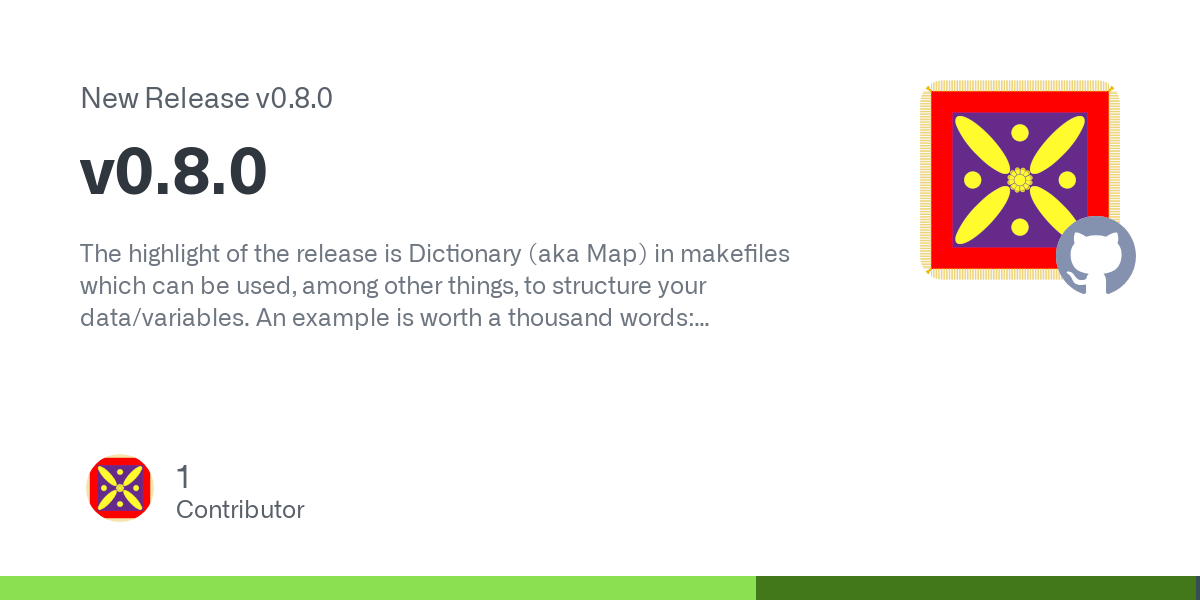







Thanks for the pointer! Very interesting. I actually may end up doing a prototype and see how far I can get.