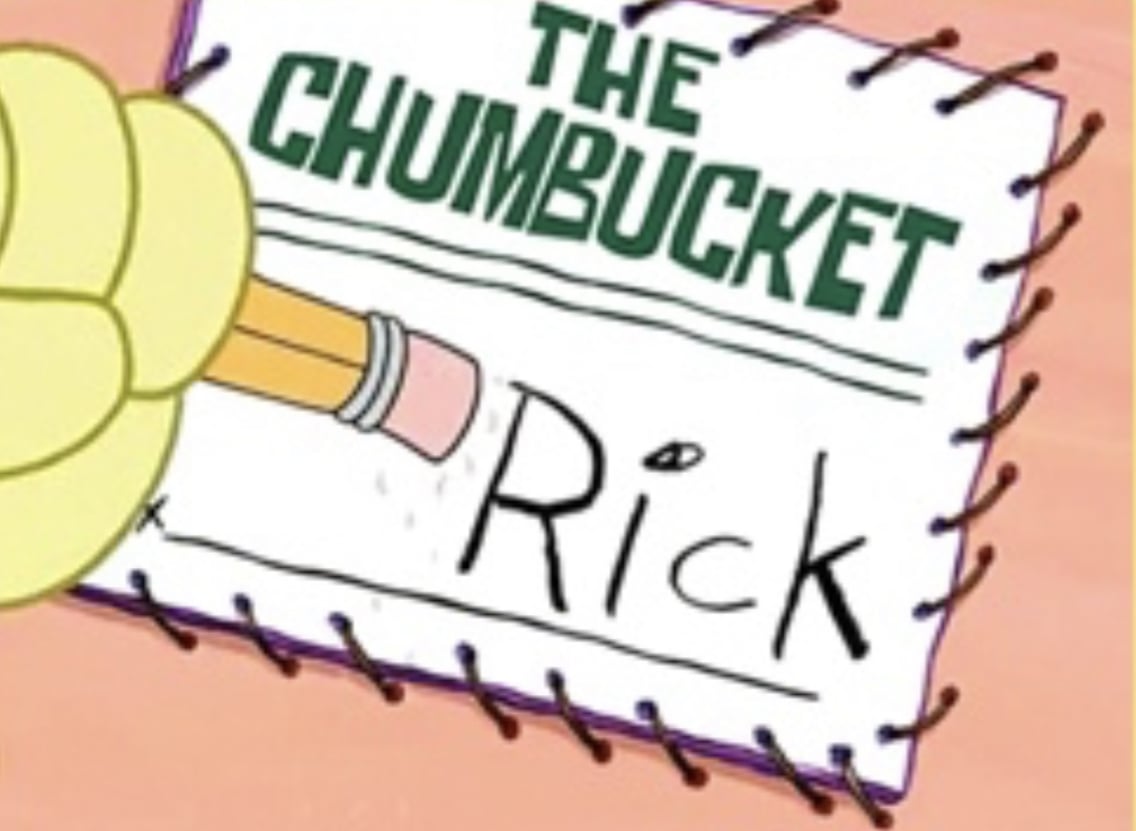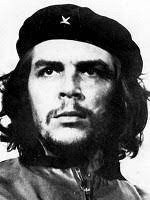- Web3 developer Brian Guan lost $40,000 after accidentally posting his wallet’s secret keys publicly on GitHub, with the funds being drained in just two minutes.
- The crypto community’s reactions were mixed, with some offering support and others mocking Guan’s previous comments about developers using AI tools like ChatGPT for coding.
- This incident highlights ongoing debates about security practices and the role of AI in software development within the crypto community.
The developer said he forgot that his secret keys were in the repository.
If you have your secret keys in your repository you’ve already fucked up, long before you accidentally make that repository public.
One of the first things you should do in a repo is add a .gitignore file and make sure there are rules to ignore things like
*secret*or*private*etc. Also, I pretty much never usegit add .because I don’t like the laziness of it and EVERY TIME one of my coworkers checked in secrets they were using that command.Even though that’s a good extra precaution, per person config data, such as keys, should be stored outside of the repo, eg. in the parent directory or better in the users home dir. There is zero reason to have it in the repo. Even if you use a VM/containers, you can add the config in an extra mount/share.
What’s the general consensus on storing encrypted data in the repo with the keys outside? I see people recommend that but I’m too paranoid and my secrets are very small in size so it hasn’t been necessary.
the format of the encrypted file can give the attackers an advantage. if your code reads the decrypted file, the attacker can guess the first line is a comment or the name of a setting. a savvy person can combine that with the algorithm to perform a “known plaintext attack”, for example by generating a number of possible passwords that would lead to files starting like that.
That’s smart. Anyone trying that should definitely have a machine-generated strong password!
That’s not quite the definition of known plaintext attack (cryptography nerd here), that’s bruteforce with a “crib” to use older terminology (known patterns which allows you to test candidate keys).
A known plaintext attack is defined as an attack on the algorithm to extract the key faster than bruteforce with analytical attacks.
I’ve seen that done for configuration management like Salt or Ansible. The repos for that were always hosted on internal Gitlab instances though.
I see some of that in my job. We put encrypted data in settings files, and the keys for decryption are provided on the VMs where we deploy. The developers never actually see the keys.
I suppose it’s as secure as the process for managing the production VMs, assuming the encryption isn’t just md5!
I basically always do a
git add -pVery useful command and it works with other git commands as well.
Everytime a colleague asks me for help with git that’s the one rule I suggest them to use.
What does that do?
Instead of just adding whole changed files, it starts an interactive mode where it shows every hunk of diffs one by one, and asks you to input yes or no for each change. Very helpful for doing your own mini code review or sanity check before you even commit.
I use vscode with plugins and manually add my files now. The workflow is beautiful.
If you ever Stage Selected Range in VSCode, that accomplishes basically the same thing as
git add -p!
That’s exactly why I do it
The
soption is very useful to split the chunks.
Better yet you can configure gitignore globally for git. I do this mostly to avoid polluting repo ignore files with my editor specific junk but *.key and similar can help prevent accidents.
For personal projects that’s definitely a good idea. For team projects I like to keep that stuff in the project still so the “experience” of working in the project is mostly consistent.
I started using git-secret 2 years ago. It’s nice for making secrets part of the repo, while not being readable by anyone that isn’t explicitely allowed to do so (using GPG).
Better yet you can configure gitignore globally for git.
I think you really need the project specific gitignore as well, to make sure any other contributor that joins by default has the same protections in place.
I never understood why everyone uses it as a ignore list. In my own and work repositories I always exclude everything by default and re-add stuff explicitly. I have had enough random crap checked in in the past by coworkers. Granted, the whole source folder is fully included but that has never been a problem.
git add -uis pretty nice, it only adds modified files.I usually do
git add -pwhich is interactive (helps avoid committing debugging prints and whatnot), but the other is nice for bigger refactors.
I use this as a pre-commit hook https://github.com/americanexpress/earlybird
And that’s why you always
leave a noterecheck your .gitignore file before committingDoes Microsoft’s GitHub offer any pre-receive hook configuration to reject commits pushed that contain private keys? Surely that would be a better feature to opt all users into rather than Windows Copilot.
They notify but iirc only if you push a commit to a public repo. The dev in the article pushed it to a private repo, then later made the repo public.
The docs say they can reject if you enable push protection, which is also available for private repos, just as a paid feature. It’s free for public, but still needs to be enabled.
they notify but that’s all
They have something called advanced security that can scan for things like secrets. It works on PRs though, so not very helpful if you have a public repo.
deleted by creator
I can’t understand how people use git from the command line without a proper visual tool such as Sublime Merge
Visual tooks are great, but they all have their own idea of how to manage files commits etc. Understand the cmd line and then you will understand your gui tools. I use a little of both, depending on the task
You can also do
git diff --cachedto see all changes you added to the index.
Ehhh. I mean, I have local repositories that contain things that I wouldn’t want to share with the world. Using git to manage files isn’t equivalent to wanting to publish publicly on github.
I could imagine ways that private information could leak. Like, okay, say you have some local project, and you’re committing notes in a text file to the project. It’s local, so you don’t need to sanitize it, can put any related information into the notes. Or maybe you have a utility script that does some multi-machine build, has credentials embedded in it. But then over time, you clean the thing up for release and forget that the material is in the git history, and ten years later, do an open-source release or something.
I do kind of think that there’s an argument that someone should make a “lint”-type script to automatically run on GitHub pushes to try and sanity-check and maybe warn about someone pushing out material that maybe they don’t want to be pushing to the world. It’ll never be a 100% solution, but it could maybe catch some portion of leakage.
Users often don’t take care to separate private and public environments. They just dump all their stuff into one and expect their brain to make the correct decision all the time.
Put your private data into a private space. Never put private data into a mixed use space or a public space.
e.g. Don’t use your personal email at work. Don’t use your personal phone for business. Don’t put your passwords or crypto keys in the same github or gitlab account or even instance and don’t reuse passwords and keys, etc.
Put your private data into a private space. Never put private data into a mixed use space or a public space.
Sure, but nothing I said conflicts with that.
I’m talking about a situation where someone has a private repository, and then one day down the line decide that they want to transition it to a public repository.
You’re not creating the repository with the intention that it is public, nor intending to mix information that should be public and private together.
If you don’t have a policy of never committing private keys to any repo, you should choose a policy of never transitioning any private repo to public. IMO if you don’t choose strict and effective policy with low cognitive burden, you will burn yourself sooner or later.
deleted by creator
That’s exactly what pre-commit.com project is doing
I have no sympathy for him, if he is a crypto developer he knows how important those private keys are. And he also knows people scrape public areas all the time looking for keys just like that. The whole point of crypto is to be immutable, so that money is simply lost to him now.
He seems to know how much of a dumb mistake that was, although his description of himself was a bit more colorful.
You’re not wrong about how important those keys are and how he definitely should have known better. But I at least have a little sympathy for the guy. Everyone makes mistakes from time to time, even with important stuff. Hopefully they are lucky enough not to lose 40k on one but unfortunately he wasn’t. Whether he should have known better or not, that just plain sucks.
The whole point of crypto is to be immutable, so that money is simply lost to him now.
IIRC there are several cases where some group of people lost big enough coins and force most of the miners to fork to get their money back. Not bitcoin though.
If that doesn’t make everyone lose 100% trust in coins that do that, I don’t know what will.
That’s insane that this really happened.
deleted by creator
Did we not learn our lessons from Web 2.0?
Got me good
deleted by creator
They made 2 errors.
-
Use crypto
-
Storing the key anywhere close to the repo.
- Letting AI code for you
You need an escape backslash character (\) before the #3 so it doesn’t show as a #1.
Works fine for me, lemmy.today on desktop browser.
Sucks that your medium for viewing is wrong, maybe you should go complain about the wrongness to the people who maintain it?
-
It must be automated for it to happen in 2 minutes. Which implies these kind of things happen often enough for someone to write a script for it.
Yes, it absolutely is automated.
There are bots running constantly looking for things that match patterns for exploitable credentials in public commits.
AWS credentials
SSH keys
Crypto wallets
Bank card info
If you push secrets to a public github repo, they will be exploited almost immediately.
The scanning part is definitely automated by many different actors (for the gains or the “lulz”), but being this fast, also automated key usage (account draining) must have been implemented which is a bit more impressive…
Not really. All of the underlying mechanics of crypto are so simple that they can be very easily interacted with by bots. Bots make up the vast majority of all crypto trades; mostly wash trading, but also front-running attacks, scams or outright thefts like this one. There are so many exploitable flaws in crypto that every bug is basically a self-executing bug bounty.
If it was a script I wrote, it would have successfully stolen the $40k, but also stolen my own money and deposit both sets of money into a second intended victims account because I forgot to clear a variable before the main loop runs again.
You always mess up some mundane detail!
It would have deposited the funds in an account “foobar123” and been lost forever
Might have happened in this case too, you never know.
Oh yes absolutely, there are bots constantly crawling any open source code. A friend of mine accidentally leaked their discord API key, nuked a whole server within minutes.
There must be bots trolling GitHub for API keys, crypto secret keys, and other such valuable data
That’s the kind of mistake you only make once.
I wouldn’t survive that mistake.
Well, either you do it once :P
either way*
Some speculate that AI assisting him in programming could have made the error, in which case I hope he gets fucked by it again in the future.
I’m sad I didn’t see any comments saying he shouldn’t be using a $40k wallet key to test his software in the first place. Anything could happen with simple code mistakes…just get an empty wallet or one with a few bucks in it.
If there was any sort of password / highly entropic string detection in their build pipeline it would have caught a wallet’s keys. They aren’t an excuse for lack of diligence, but they should still be in every pipeline where passwords or keys might have to get used.
I’m terrible about building pipelines for most of my personal projects though, so I’m throwing rocks from my glass house here.
I like your CI plan but maybe they just needed some sort of sane policy. Like never commit plaintext keys to any repo. Never work with a $40k key in a new project under development. Never convert a private repo to public.
A CI pipeline wouldn’t fix this since the code would be committed before the pipelines run. This needs to be caught on the dev’s machine with a pre-commit or pre-push hook.
There’s a reason we use .env files and put them in gitignore.
I use a text file version of a novel to back up my keys, then I store the key map in multiple cloud drives. For example, if the word is “lighting” then my key map for that word would be 487,5 (line 487, word 5). Easy to crack, if you know what novel I am using.
That’s the copy protection on dozens of computer games from the 90s.
To get my codes you have to play Alone in the Dark 2, and have the original 2 sided playing cards, then translate that into Brittanic runes and find the latitude and longitude of the given city on a cloth map from the original Ulitma.
Well, I am a Gen-X’r.
Chuck Yeager’s air combat!
It’s also even older in use in communicating secretly, known as a Book Cipher. You and your recipient get the same copy of a book and agree to one of a few numbering schemes, the plaintext message becomes numbers that correspond with words in the book.
What a muppet
Incredibly funny story, incredibly awful website.