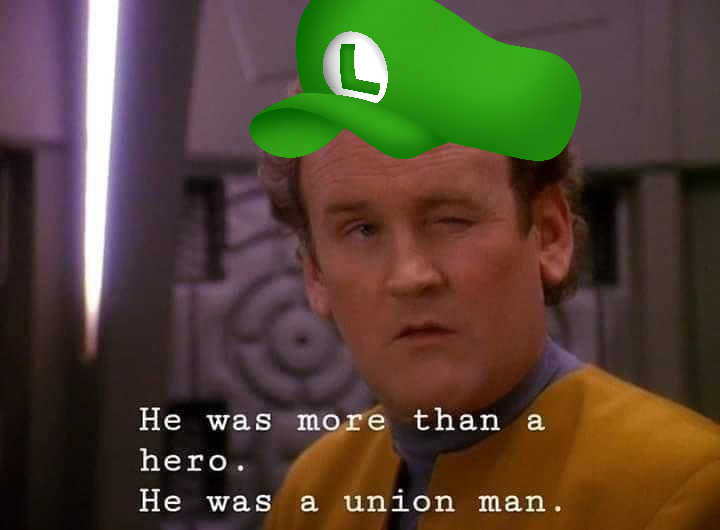You will encounter this man at work.
They will ask for your help with something on their workstation, and it would be faster for you to drive with them watching over your shoulder, but this cryptic thing is their keyboard.
Instead, you will be forced to sit behind them like Patrick Swayze guiding Demi Moore at a throwing wheel. You will eventually take your shirt off, launch Unchained Melody in Spotify, then slowly guide them through a system setting panel.
You will notice how soft their hands feel. The hyper-ergonomic keyboard has allowed their fingers to move with minimal effort, allowing the skin to remain supple, smooth - almost unused.
You will ask yourself, “Is he right?” How could a keyboard be so aggressive and wrong, and yet, support something so gentile.
You try to deny the feeling. Your friends and family will mock you like your uncle Dvorak. Maybe you start with a trackball and see if being naughty feels right.
Ergorotic literature.
I thought that was rowing machine porn.
This is coiling my cable just thinking about it.
Nice
Jesus
Imagine having a keyboard like this, and still needing to be guided through a system settings menu.
Im spent

I kinda like using a split keyboard sitting in an arm chair. Put one side on the left arm rest, the other on the right. Feels like I’m in the captain’s chair of the Enterprise.
A good tool improves the way you work. A great tool improves the way you think.
May I introduce to you, the Banana Board. A keyboard that works by squeezing a banana shaped device.
I built and configured an Arkenswoop some time in 2023. It’s really nice. However… I have gotten quite fast on a conventional keyboard just by using it over the years, and re-learning that is just so tedious. Every time I try, something with a deadline comes up, and I switch back “temporarily”.
Anyone have experience overcoming this?
I switched to a new key layout and was slowed down for like a month, and almost every day I could literally feel myself speeding back up. It was such a cool experience, and one that I imagine has beneficial like neural effects, that sometimes I think about switching it up just for fun.
I’d suggest just sticking with it. I now use English, German, and my custom Workman layout at home without any issue switching between them. Practice makes perfect and cause a bunch of work and fun things encourage typing a lot, practice comes easy and getting back to your normal speed happens quickly.
Picking a new layout like Workman or Dvorak where you can feel the benefits, plus a split keyboard’s ergonomic benefits, and I think anyone would struggle to go back (assuming they do it for a month and give it a fair shake).
That sounds great. I think I’ve given it more than a month overall, but probably never longer than a week at a time. Guess I’ll have to have my SO hide my normal keyboard lol
Ya, I personally didn’t swap between two different ones during that time and I remember the first time u went back to a single board qwerty keyboard I struggled for less than an hour and then the muscle memory kicked in. I think my wires get crossed when I jumped between the two while learning and I decided to just stick with the one until I had “recovered” and that really helped.
Good luck!
Will do! Thank you!
I have had to use swedish (various), english, american, french and german keyboards, I have to look at the keyboard when I type :-/
Maybe I should just go DVORAK or something and always carry one with me…
As somebody who fully switched to Dvorak about 10 years ago, it has its benefits, but man oh man, does it bring out the shitty programmers who don’t realize that anything other than US QWERTY exists.
I’m going through this currently trying to find a privacy respecting Android keyboard.
Latest effort is Futo, recommended by a coworker. So far, I don’t like it.
That’s ok, insanity comes in many forms.
When I was a kid, I got my hands on a PS/2 Y-adapter and so typed on two keyboards - left hand on one on my desk, right hand on one on a keyboard tray. I don’t know what my typing speed and accuracy were then, but a few years back an entire office of people tried to beat me in a typing test and couldn’t. Since then I’ve taken a typing test on a laptop while sitting in a hotel bed and gotten a score of 158 with, IIRC, 98.2% accuracy. (This was my best score but even since then all of my typing evaluations have gone well.)
I also use a trackball as exclusively as my environment allows, including while gaming (other than Minecraft). I’m not remotely a pro, but among my peers I tend to score highly in, for example, FPS’.
I’m not trying to brag; there are many better than I in both categories. The reason I bring these up is to demonstrate that something being the convention doesn’t automatically make it better and something being unfit for your preferences doesn’t make it inferior.
edit: AFAIK, I only have one left hand.
Split keyboard + a tiling window manager made my life better
Where’s the rest of the keys? Also these things give off Nintendo Power Glove vibes.
I love the Power Glove… It’s so bad.
Every Power Glove sold should have come with one complimentary Fred Savage
It uses layers, the same way a phone keyboard has a separate layer for numbers and symbols. Holding down one of the three thumb keys on either side activates a new layer. Since you can use your thumb and fingers at the same time, there’s no lose in typing speed. Indeed, the layout puts numbers and symbols closer to the home row on a layer than using a physical number number.
For all symbols, you would have needed a shift-modifier to access those before. With this design, the symbols are closer but use a layer switch key instead of a shift key to access them.
Everyone who uses a phone keyboard has learned a new compact keyboard layout. It’s not so hard.
Fuck, I don’t want to be a keyboard pervert, but these are some good points
I just want The Wheel.
One of Jobs’ many failures was not getting this into market.
I’ve used plenty of ergo keyboards and fancy layouts, but as soon as I try to use a regular keyboard I have to re-learn how to type and it really halts any productivity.
This sort of thing may be nice if you only ever use one computer or you’re willing to pack around your keyboard.
Even still, I never liked ergo boards enough to think it’s worth the effort, especially considering being useless on other keyboards once I’m used to ergo.
Now I just stick to a 75% or TKL. Keeps me versatile.
TKL FTW BTW!
I don’t have this experience, I am briefly confused for a second and then it’s fine, are you sure this lasts more than like 30 seconds?
I was the lucky owner of a rare FingerWorks Touchstream keyboard for many years. If you don’t know it, it’s the precursor to the keyboards used in Star Trek Enterprise.
It’s a keyless keyboard. Two large flat mousepads with a keyboard layout printed on top, and you type by pure touch. There’s no mouse; the surface just cleverly detects when you are doing mouse gestures. Or a lot of other gestures.
Trekkie joke aside, it’s actually the magic tech that made the iPhone possible. Of course Apple didn’t invent anything, they bought existing future tech.
I miss that keyboard. They still sell on ebay, for 1400$!
That sounds awful though. There’s a reason why touch pads are so unpopular in cars, there’s no tactile feedback to the buttons. Part of learning to type is getting a feel for the keys.
You mean I can have all of the worst aspects of modern smart phone keyboards with my desktop? Sign me up!
There’s a dude developing out a neat split keyboard that’s ergo but you are typing in like chunks of words or something.
Looks like your fast af once used to it.
Each finger goes up down left right i believe. Can’t remember the name!
It’s quite refined looking.
Pretty sure you’re talking about the Svalboard. I don’t think it uses chunks of words though. Each finger has access to 5 keys and you can map any layout. https://svalboard.com/
But maybe you’re thinking of stenography where you have fewer keys but you press them in combinations (chords) instead of individually. That looks crazy fast. https://youtu.be/7jVXrX5TDk4 https://www.artofchording.com/introduction/#stenography
Do you mean the CharaChorder? I thought about getting one in the past bit it looks like a super steep learn curve and I’m not sure if I’m willing to subject myself to it.
YES, thank you.
My brain was stuck on chroma, which made no sense, lol.
I thought the exact same thing, but the thing is, i switched to a trackball mouse and I will never go back…
So some times it’s worth it.
I grew up with trackballs because my dad preferred them to the old mice with a ball underneath. So for office work I still use one too. But it’s still just a pointing device so I’d say it would be similar to learn using a split keyboard or a dvorak layout or something. You’d still press one key after antother.
The CharaChorder is so different in the way your “typing” multiple keys at once. I feel like it has such a steep learning curve because you have to not only learn another button layout but the whole way your thinking about typing and writing in general. I’m afraid I’d just get frustrated and never use it, even though I thinks it’s extremely cool.
There is a guy out there developing a mouse less solution so you never have to take your fingers off the keyboard too called mouseless.click I’m just waiting for him to release the Windows version. Only on apple atm
Here’s what I want: tiny, one handed bluetooth chord keyboard.
For typing on my phone. Can someone make one?
you can make a ferris sweep. you would just choose which side you’d want and setup your layout with QMK. If you want Bluetooth, just use the nice! Nano controller. A coworker built one. It’s tiny, about the size of your hand. He would also carry it around in his pockets and connect through USB to his phone for emails.
The only problem is he customized the hell out of the layout. I think he used Colemak. His layers kinda looked like this:

He said he had trouble using regular keyboards after getting used to it. He always had to carry it around with him.
Yeah, that’s a lot of work with tools I have no idea with. Definitely a fun project but I don’t have the time.
Aren’t there hundreds? Like this one? Or maybe I don’t know what you mean by “chord” keyboard, or you want more tiny?
A chord keyboard uses combinations of keys, like chords on a piano. You have fewer keys so you can type with one hand. I’m not 100% serious about it, learning curve would be horrendous. But it would be interesting to try. I used blackberry for a long time and I hate screen keyboards.

And yes, looks like I found one while looking for examples :) It’s $175 on ebay, bit expensive.
I think someone was making something similar but was a two handed thing that attarched to magnetic hip clips.