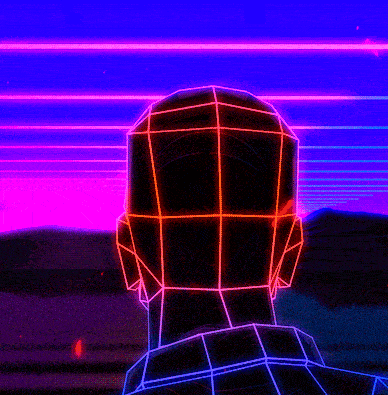- cross-posted to:
- [email protected]
- cross-posted to:
- [email protected]
Finally someone who links to the original source and not to blog spam!
Or worse, a Twitter post
Or worse, a Twitter post
If the original source is a Twitter post, its text should be quoted as the headline and either a screenshot or a Nitter.net link attached. The original source should almost always be preferable.
deleted by creator
deleted by creator
Did valve just release the first Linux distro with HDR?
Well, technically they’re only about to, as this is the preview version.
Interesting, I didnt think the lcd would have supported hdr
Patch notes says “HDR can now be enabled in Display Settings if supported by the external display.”
Ohh wow… Is this the first proper Linux HDR implementation?
Hopefully it spreads to desktop too
There was a HDR hackfest earlier this year. A couple of reports from after the event if you’re interested https://emersion.fr/blog/2023/hdr-hackfest-wrap-up/ + https://blogs.gnome.org/shell-dev/2023/05/04/vivid-colors-in-brno/. It also got a brief mention in the System76 blog https://blog.system76.com/post/may-flowers-spring-cosmic-showers.
So it’s being worked on, and it seems all involved are trying to get it right - it sounds like gamescope on SteamOS doesn’t need to worry about solving all the problems that general purpose desktop compositors will have to.
deleted by creator
Getting everyone to agree on a single standard.
Desktop Linux had been a bit behind the others on display features due to the legacy of X. As everybody moves more to Wayland that better enables these sorts of things, they’re catching up.
If only Nvidia wasn’t being such a huge roadblock…
Yes that’s what the person above you asked 😃
deleted by creator
I just had to RMA mine in for this issue, still waiting for new unit. Hopefully this does really fix it.
-
HDR can now be enabled in Display Settings if supported by the external display.
-
VRR can now be enabled in Display Settings if supported by the USB-C adapter.
Excited for these two.
What VRR is useful for ?
deleted by creator
Great explanation, thank you!
Yeah I’m only now understanding this for the first time…
VRR is one of the best things to come to gaming in the last 10 years
Thanks for the explanation.
Interesting - I’d always thought that G-Sync etc meant the other way around. Thanks for the explanation!
You’re correct; AMD’s implementation is FreeSync and NVIDIA’s is G-Sync.
VRR is a terrible name for this. Something like “frame rate sync” sound much more appropriate.
Reduce tearing
Ok. Thanks
-
Excited that we got native controls for undervolting!
It was pretty easy to add those options to the bios before, but it’s nice that it’s no longer necessary.
I wonder if we’ll get all the options, or if people will still have to use the bios script to unlock everything.
Not sure if it carried over or if it was included with the update, but I do still have the full suite. I was curious about this myself. The bios got wiped with the update, so I can only assume that it was included.
Nice, they added
flatpak-kcm. No need to install Flat seal anymore.Also the sRGB gamut looks much better. No wonder people were complaining about the steam decks screen.
I’m dum plz explain why no need flatseal
You can now configure Flatpak app permissions via KDE System Settings -> Applications -> Flatpak Permission Settings. It basically does the same thing that Flatseal does, except it now comes out of the box. No need to install a separate app.
Gubai flatseal
HDR support is crazy!!!
If only my usb-c dock supported it hahaha. Any alternatives to the official dock to get this kind of support?
Oh god, I’m so excited!
The biggest thing I want is a keyboard I can use via the controller, even if I have to learn new bindings.
That seems like something a third party company like 8bitdo or Gulikit would have business creating, and they likely wouldn’t do a bad job.
Im positive theres one already, i use an xbox 360 controller to control my arch desktop and it has a keyboard using the steam controller config
same here! I’m a huge fan of MessagEase, a keyboard specifically made for the cell phone touch screen form factor. I think Valve used to dabble in something like this for the controller form factor, the ‘daisy’ or whatever? I think that should absolutely make a comeback, typing with touchpads is a short-term solution but with all the buttons and analogs on a modern controller, we should really have more keyboard options! Maybe something like each stick has 8 positions, and holding any combo of left-stick + right-stick gives one of 64 virtual ‘keys’, which you can click with the triggers, and the bumpers let you swap between different alphabets.
yeah some are really good. if it has a keyboard that was functional it would literally be a mobile PC
You can also just get an actual Bluetooth keyboard and it should just work.
…you’re not actually serious with that comment are you?
You don’t think I also have a bluetooth keyboard?
Obviously and of course I have a bluetooth keyboard. and a portable monitor. and the hub.
That’s not the point.
If their keyboard wasn’t utter garbage, I could go completely without any of the above. Its so close to being everything I need, but the keyboard in its current state is a deal breaker. Instead of it being an option, I actually need a bt keyboard.
They could do something like t9 or some of the other key pad style key boards from the mid 2000’s. I dont want to tap the screen.
I want to be able to quickly use the controller to type. Its a broken experience as it currently stands.
I was just trying to be helpful. Some people might not know you can connect a Bluetooth keyboard to the device.
I don’t know of any system that does a better job of typing with a controller than the Steam Deck with the touch pads. Granted, I’m not a console gamer so I have no idea what typing on the current gen Xbox or PlayStation is like, but I can’t imagine it’s better than the Steam Deck.
I appreciated your original comment :)
I don’t know of any system that does a better job of typing with a controller than the Steam Deck with the touch pads. Granted, I’m not a console gamer so I have no idea what typing on the current gen Xbox or PlayStation is like, but I can’t imagine it’s better than the Steam Deck.
Phones with number pads right at the beginning of the smart phone era had a number of good solutions that were surprisingly effective for typing. We’ve got so many buttons to work with on the steam deck.
Have you tried using the touch pads with it? I found it to be a decent enough experience. I’m not going to type a novel with it, but it’s good for some web browsing if I’m doing some adminy on desktop. Unsure of your usecase.
Yep. Its a bit better, but still a shit keyboard. It seems like they went through great effort to not take advantage of the fact they ahve a crap ton of buttons they could be using.
I personally don’t mind it now that I have the groove for it but I can understand your side of things. What’s your usecase exactly?
Can’t find the voltage offset settings in the BIOS. Where are they?