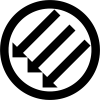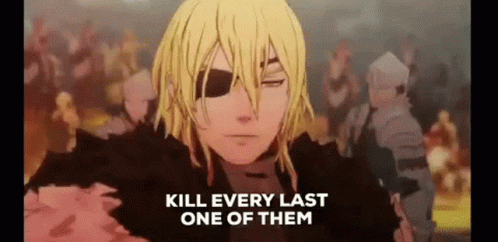I want to know what kind of apps/programs y’all recommend to people or just use personally. This is just in general, could be anything from a game to a media codec. I personally use Linux but stuff for other operating systems is welcome too.
I love Godot for making video games.
Simple enough for a hobbyist, powerful enough for a developer. Free and open source
So, what are you working on at the moment?
BTW Godot is really nice, maybe lacking a bit in the documentation but nothing showstopping.
Sadly, I’ve had to take a break from gamedev for a while to develop some more employable skills. That’s not to say you can’t get a job in gamedev, but if I don’t do the indie thing then I’m sure I’ll lose my passion for games.
I try to get away from the grind for a bit with a game jam here and there though. Those end up on my Itch page (link in my bio if you’re curious)
My most recent foray was a deck builder where you play as a witch running a potion shop. Your cards controlled what ingredients you had and did things to your cauldrons or customers. The scope got out of control and we missed the deadline for the jam with no end in sight. A tale as old as time 😅
Lately I’ve been thinking that something I’d like to do is a Vampire Survivors-esque cooking game. Roguelike, monsters, and snacks, what’s not to like?
Couldn’t find your bio, care to share that itch page?
Oh yeah, sure thing!
Personal life first of course!
Working in game dev is rewarding but exhausting and usually not very well paid but you learn a lot ( like keeping deadlines 😉).
I separate hard any game I’m brewing at home and just follows the flow, if it becomes something then I’ll maybe finish it, which means nonpressure and you can make any game you want (IMO).
I’d love testing a roguelike vampire snacking game 😁!
I have a few to recommend…
Firefox - Stop giving an ad network all of your data on a silver platter.
Affinity Photo - Good photo editing software with perpetual licensing.
digiKam - FOSS photo organizing software
Strawberry Music Player - A fork of a fork of amaroK, good music player!
VLC - Watch any video file.
Kodi - Consume your media library, in style!
OpenRA - Play the original Command & Conquer: Tiberian Dawn and Red Alert as well as Dune 2000 on modern hardware/software for free.
Unreal Tournament 2004 - I have bought this game three times, the original CD release on 6 discs, Steam and GOG. This is to my mind the best arena shooter ever, the original CD release even came with an official Linux installer.
deleted by creator
they can be found on openra.net
That is a horrible abuse of the term “arcade shooter”
You are completely right!
UT2004 is not an arcade shooter, it is an arena shooter, sorry about that, thank you for correcting me
Minor warning about Strawberry Music Player:
If you are looking for a completely free local music player on windows or mac without paying, I’d skip this because both versions are tied to patreon last I checked. I know as a fact the windows version is, but not 100% sure on the mac version since I don’t have a mac.
I personally think it’s good enough if you feel like paying for it so they can keep developing it, but it’s good to keep this kinda stuff in mind.
Tied to patreon how?
I was on Clementine before but development seems to have stalled
Currently, at least for the windows version, you need to be part of the patreon if you don’t want to have to build from source. Right now I can get on my desktop and load Strawberry (which I got before this started happening) and it’ll tell me there’s an update for the windows version, the one I have because my desktop currently runs win10. If I click the button to update, it’ll take me to their patreon account and ask me to support them if I want the precompiled update.
I’d build from source on windows, but that sounds like a nightmare, so I just haven’t been able to update.
Ah, I had no idea, thanks for letting me and others know!
I hope you don’t mean stock firefox.
What is wrong with stock Firefox?
I hope you are not calling it worse than Chrome, because that would be insane.
Hmm yeah. Not as bad as chrome but not that better. At this point, I use Librewolf because it allows uBo and has mozilla spyware removed. Mozilla pretends to be privacy-friendly. They aren’t your friend.
Well yeah, they are a company, I have never thought of them as a friend.
I would like it if they released an annual “Firefox Pro” version, the only difference would be that Pro version would be branded as “Firefox Pro” and a badge in the about dialog.
You would pay €20 for it, and Mozilla could rely less on ads, and focus more on privacy.
Why not just a donation?
Why not get rewarded for it as well?
yeah ok. It’s not like nobody rewards donators
If you have a local transit agency that it works with, the Transit app is great. I wouldn’t feel nearly as comfortable taking the bus/subway without it; my city’s website is not great to try to navigate while changing plans on the fly. Transit will give you multiple options and show you on a map how to get there from where you are.
It also lets you gamify taking the bus by giving people a rank in exchange for providing location data while on the bus. I’m top 40 on my local line. 😎 And you can send other people a little generic thank you that makes hearts fly up on their screen if they’re providing location data for a bus on a line you’re viewing.
Overall 10/10, great balance of fun and utility.
What do you think of Transit vs. Citymapper?
I haven’t extensively tried or used Citymapper (I just downloaded it to compare now), so this is going to just be initial impressions:
I’d say I prefer Transit just because it shows how far the bus is down the line from you, while that info doesn’t seem to be shown on Citymapper. I also don’t like that Citymapper doesn’t make the subway line names reflect the local transit line colors (ex: A line is blue, B line is red, etc) the way Transit will.
I do like that Citymapper has the subway map built in, but my city also has a bus map available that they didn’t include.
That said this is probably completely regional, go for whichever one works best for you.
My city has fully integrated the Transit app into our bus system, so you can also buy and scan your tickets within the app, including monthly passes and 10-use “punch cards”. Just activate the QR code as you’re boarding. It’s awesome.
That’s cool! My city doesn’t use Transit for ticketing sadly, but they do work with Apple/Google Wallet at least.
Got a game on a library other than Steam, but want access to all the Steam workshop mods for said game because nobody posts them anywhere else?
Then you want WorkshopDL. I would be stuck with a minimally modded RimWorld if not for this, because I got the game on GOG, and I’m not paying for it and all the DLC again just to get access to the workshop.
Never knew that was a thing
Do you mean on phones? Windows? Macs? Watches?
I like Merlin on iOS cos it identifies birds by their calls.
Android users can use ‘BirdNET’ it’s FOSS and works most of the time.
Merlin is also on Android too for anybody looking for it
LocalSend. File transfer between any devices with (almost) any OS over LAN. No account required. The best file transfer app I’ve ever encountered by far.
StreetComplete. Get motivated to go outside with quests to help complete OpenStreetMaps. Surprisingly addictive. Requires an OpenStreetMaps account.
f.lux. Remove the blue light from your computer monitor in the evening to help you fall asleep more easily. Redshift. As above. Not quite as good, but works on some OS/System configurations that f.lux can’t handle.
Pulsar. A community version of the discontinued Atom text editor. Highly extendable and configurable. Great for small programming tasks or opening text files with an obscure syntax. Has most of the packages built for Atom.
Home Assistant. For automating your house and more (controlling smart lights and appliances, monitoring solar panel output, weather forecasts, printer diagnostics, delivery tracking…). A dedicated device (Raspberry Pi, old laptop) is highly recommended. A bit of a learning curve, but hard to live without after using it.
foobar2000 is an awesome music player
Wish it was on Linux
It’s one of the few apps I use wine for
Newpipe, KDEconnect, Vlc, KeepassXC, Syncthing, convert (CLI program for converting files eg jpg to PNG ), Yakuake (a dropdown terminal)
Voidtools Everything is a gamechanger on Windows. It can search my entire PC instantly opposed to Windows Explorer taking minutes. You can also configure it to work with 3rd party file managers like Freecommander and eliminate Explorer from your workflow entirely.
Don’t really have that problem on my Linux distro but that would’ve helped so much when I was on windows. Idk how many times I searched for something and just left the room to wait.
Yea, I don’t have to do anything special on Linux. Although if I used it more I’d probably be looking for some kind of file manager app.
Any more of a clue? What is your focus right now?
There isn’t a specific thing I’m looking for, that the point of the post.
(not sure what’s going on with Lemmy. I’m getting message/comment notification well after reasonable times. Yours has taken 21 days to appear.)
Fair enough.
Having enjoyed the open source Logseq to make a proper archive of the bits of knowledge I accumulate, I reluctantly moved on to Obsidian, which is proprietary.
Obsidian is much the better product, Logseq feels lacking and in need of a guiding hand and significant funding.
That said I used Logseq for over a year and enjoyed my time.
Both products work on Markdown files which are plain text and are useful in a standard editor and therefore will outlive Logseq and Obsidian.
A couple of years ago I made a table when switching from OSX to Linux, the table is still quite up to date: https://jeena.net/why-i-switchedfrom-osx-to-linux
Nice site. Congratulations on your wedding . I wish you and your family all the best ❤️🙏
Thanks a lot :D
I for one would like to recommend Bitwig - I like that better than Ardour.
I like Bitwig also better, the only problem is the price, I just can’t justify it for how little I’d use it nowadays.
Scoop is my favourite package manager on Windows. I’m also familiar with Winget and Chocolatey, but something has always felt off with them.
AltSnap is something that lets you drag and/or resize a window by holding the Win key and then clicking anywhere on the window instead of having to reach for the edges or the titlebar.
ClickMonitorDDC is my go-to for controlling brightness of desktop monitors. Also, on my work laptop I’ve set it to sync the laptop display brightness with the brightness of the external monitors. In combination with a macropad/keyboard with rotary encoders it is pretty good. Sadly, it’s practically abandonware at this point - the original site is down and there are only a few mirrors - but it still works fine for the most part.
Clink + Clink completions + oh-my-posh + fzf is my favourite combo for the command line. The cool thing about oh-my-posh is that it’s multiplatform and that its configuration is portable, so I can also install it on top of bash/zsh and have the same prompt I’m used to.
FanControl is something that I can’t believe exists as a free app. It’s so much better than motherboard vendor software for the same purpose - not only works reliably, but also lets you do things that the motherboard software usually does not - e.g. linking a case fan curve to the GPU temp. Last time I used GNU/Linux I had to manually write configs for lm-sensors, which works, but is a tedious process. I just found out about CoolerControl - looks promising, but haven’t tried it myself.
+1 for scoop. I’ve got a windows PC that I keep around for certain programs I can’t use with wine and scoop makes it bearable.
GameMaker is awesome for… making games, but also automation and simple apps as well. Excel can be used for automating things and be a useful calculator. I like doing digital art on Artrage as it has realistic tools and has a simpler interface without all that clutter. The Kustom apps (android) are awesome for making live wallpapers, lock screens, smart watch faces, and widgets. GraphicsGale is useful for pixel art. Offline Games (android) is a compilation of… offline games. They’re well made and worth the no-ads purchase. I think that’s about all my personal favorites unless I include Boost for lemmy
Anyone have a good alternative to photopea for Windows/Linux? Please don’t say gimp :(
I love photopea but the subscription model is lame. It turns it into another Photoshop.
I need something to do occasional art in that will survive my slow Linux transition.
Gimp is for photo editing.
Krita is for digital painting.
Another suggestion I have is pinta. But I really only do super simple edits like cropping, adding text, etc
I’ll check it out anyway. Could be useful for quick stuff!
I quite like Krita
Looks great!
I’ll give it a go. Thank you!
For drawing, definitely Paint Tool SAI! When I began drawing digitally, a friend gifted me two programs for me to use, Illustrator and Paint Tool SAI. I ended up settling on the latter. It is a very old program that got released in 2008, but it is lightweight, fast, stable, and has really good blending and pen stabilization options!